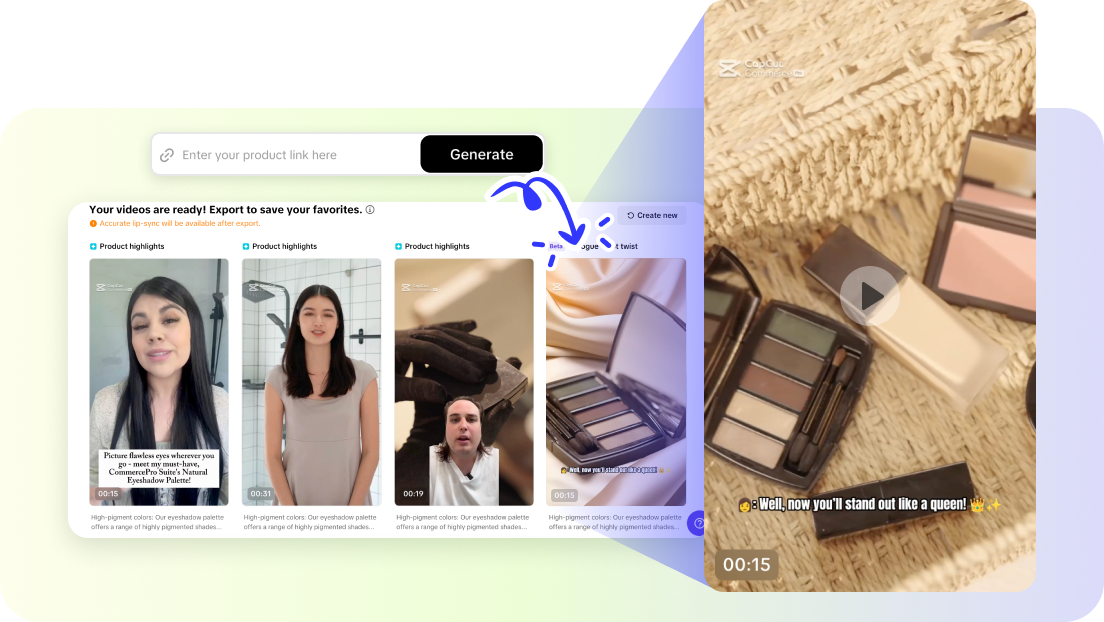Tips for Using Grammar Tools Efficiently in an Online Workspace
We all need correct grammar alongside security to make our businesses work, present ourselves as professionals, and avoid costly litigation fees when sensitive data is lost.
Using grammar tools efficiently within a business environment involves many aspects, like choosing the right and reliable security tools. These must work together while 75 million Americans work remotely.
This article covers the importance of grammar tools in online workspaces, best practices for using grammar tools efficiently, and how security tools support grammar tool use. By the end of this article, you’ll be confident to use grammar tools efficiently and safely in any online workspace.
The Importance of Grammar Tools in Online Workspaces
Grammar tools are popular for personal and professional purposes because they are powerful, quick, and accessible.
They improve grammar to enhance writing, communication, and productivity for businesses everywhere by making writing any type of text quick and easy and look great in any tone or voice for its audience.
Such tools also improve communication in the most crucial areas of a business: Between individuals in remote teams. This point is the key to professional success, as communication means that projects finish on schedule and innovations happen more quickly when people can talk easily about them and be excited by ideas.
Best Practices for Using Grammar Tools Efficiently
Follow these best practices to ensure you use grammar tools effectively for optimized efficiency and collaboration, to make your business successful, and to promote communication and excellent standards for copy in any type of writing.
Choose the Right Tool
Your first step is to pick a grammar improvement tool that suits your needs. Some tools are great for simple writing tasks like workflow organization and notes, while others are better options for professional work.
Also, check for updates from different companies on their security updates for all devices. For example, Apple security research often posts interesting security technology updates. If you’re an Apple fan, you can always try using VPN for Mac to get the best security as you write.
The key to success is to check that the grammar tool you are considering investing in meets all your needs and works with the apps you already use for seamless integration, like email and word processor apps — helping you streamline workflows and spend less on tech by maximizing the value of your existing tools. These integrations will make employee writing workflows quick, easy, and pain-free.
Set Up Personalization
Many grammar tools allow you to change settings to customize how they work for your needs. You will often have choices like style, tone, the type of dictionary you want to use, and language options.
For example, you can set a tool to check for formal language for a press release or more casual language for a low-priority email to a colleague. Play around with the personalization settings to get the grammar tool to work how you want it to, based on the task.
Use Keyboard Shortcuts and Integrations
The best grammar tools will work well alongside email apps and word processors, allowing you to correct mistakes in the same window and promote seamless workflows. Some of these tools also offer features to use keyboard shortcuts for a streamlined way to edit text in a single click. These features make writing and editing fast and accurate.
Review and Customize Suggestions
You will come across many grammar correction tools that will help you improve your writing skills. To do this, they double-check if their suggestion matches your writing. Like any software, grammar tools are not always correct, so ensure you review suggestions before approving them to ensure they always fit your style and keep it consistent.
Limit Distractions
Have you ever been distracted while writing? Grammar tools have you covered. Many have a focused mode that moves other apps and notifications so you can concentrate on writing uninterrupted. It’s also possible to use browser extensions to stop distracting websites from getting in the way. These features help you focus and complete writing tasks accurately and on schedule.
How Security Tools Support Grammar Tool Use
Grammar and security tools must work hand in hand when accuracy is as important as security. The first of these ways involves how these two types of tools can work together to secure your writing.
Tools for Secure Writing
Security tools help protect your internet connection when you’re working from a remote location, like a coffee shop or library, playing a vital role in building trust and boosting payment reliability when collaborating with clients or delivering professional work online. It makes sure no one can see what you’re doing online. When using grammar tools, a security tool keeps your information safe, so your writing and ideas stay private.
Other Security Tools
Besides using the usual security tools, you should use others like antivirus software and secure cloud storage. Antivirus software protects your computer from harmful programs, while cloud storage keeps your files safe and accessible. Encrypted communication tools protect your messages so no one can read them without permission.
Keeping Your Data Safe
When you use security tools, antivirus programs, and encrypted storage, you can keep your work safe from people trying to steal it. They help you to prevent the wrong people from accessing your writing, ideas, and sensitive information. Safe data ensures that no one can steal and benefit from your hard work.
Use grammar tools securely for efficient task completion
Never forget security when you are choosing your next grammar tool. Accuracy and security go together when you need to write a new text with new ideas for a specific audience.
Secure environments are perfect for accurate and effective writing because you can focus on writing your best work when you know you won’t have malicious parties trying to steal and misuse your material.
Use grammar tools securely with different types of security tools and encryption tools to complete tasks efficiently, improve communication, and increase your revenue as you complete tasks to schedule every time.
Kua.ai で成長を続けている 200,000 人以上の出品者の仲間入りをしましょう
あなたも興味があるかもしれません...
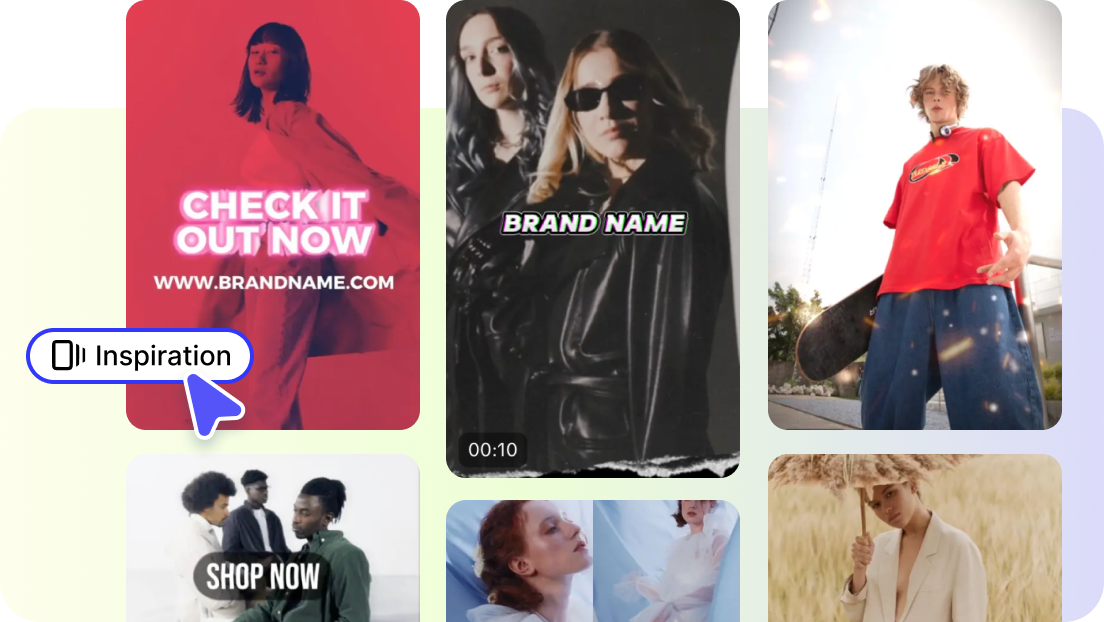
5 Benefits of Creating Beauty Photos and Makeup Close-Ups with AI

Why Automation Is the Backbone of Effective MarTech Strategies