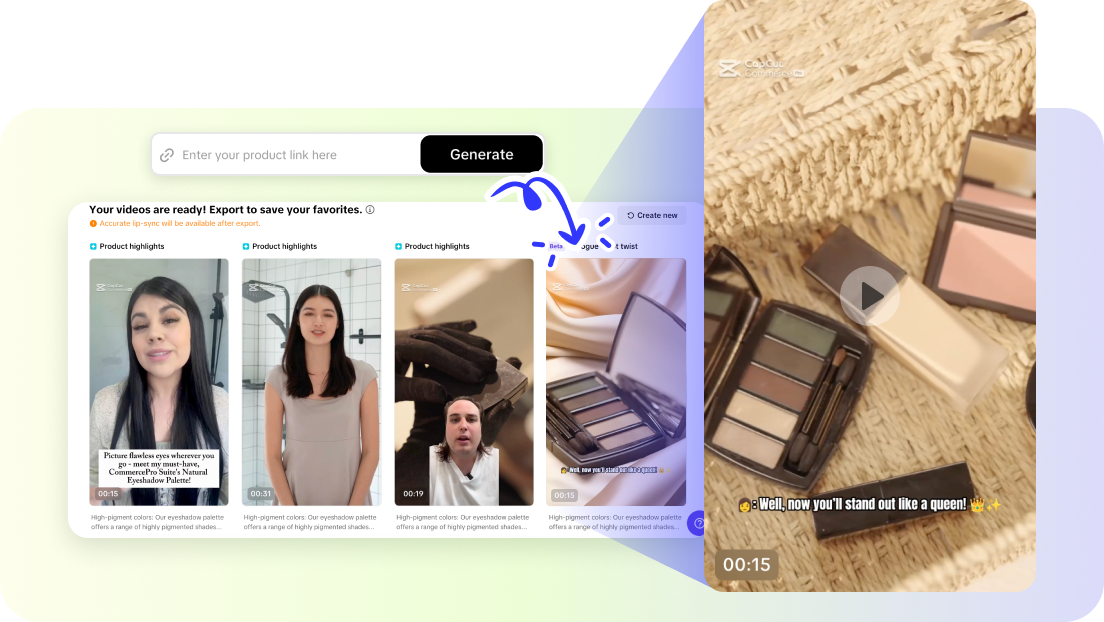Cracking the Code: Elevating Your Amazon Listing Rankings with A9 Algorithm Mastery
Introduction
When it comes to increasing traffic to your Amazon listings, there are three key strategies you can implement: increasing your investment in paid Amazon Ads, leveraging external media channels (such as Facebook posts), and optimizing your listings to gain favor with Amazon's A9 algorithm, thereby achieving higher rankings for your listings. The latter serves as the foundation; when you have strong organic rankings, the return on investment for the first two factors will be significant. In this blog, we will focus on the importance of the A9 algorithm and how it can significantly improve the rankings of your listings.
Understanding the Amazon A9 Algorithm
Before diving into the details, let's first understand what the Amazon A9 Algorithm is. Similar to Google's search algorithm, the A9 Algorithm is the system that Amazon uses to determine how products are ranked in search results. It takes into account various factors, including keywords, relevance, and most importantly, sales conversions. This is because Amazon is a business, and has a vested interest in promoting listings which are more likely to result in sales. Therefore Amazon will rank listings with a strong sales history and high conversion rate more highly.
Relevance Factors
Amazon's A9 Algorithm considers several relevance factors when ranking products. These factors include effective Amazon SEO and the strategic use of keywords. By optimizing your product listing with relevant keywords, you can increase its chances of appearing higher in search results.
Sales Conversion Factors
In addition to relevance, the A9 Algorithm also places a strong emphasis on sales conversions. Amazon prioritizes listings that have demonstrated a strong sales history and a high conversion rate. To improve the sales conversion rate of your listings, you should focus on the following factors:
1. Attractiveness of your listings: Ensure that the text in your product listing, such as the title and bullet points, is persuasive and clearly communicates the benefits of your product to potential customers. Optimize your product images and taglines to create visually appealing listings.
2. Positive reviews: The quality of your products, as indicated by positive reviews, plays a crucial role in improving your rankings. Encourage customers to leave reviews and provide excellent customer service to ensure positive feedback.
An effective way to boost review volume—and consequently improve your product's standing in Amazon’s A9 algorithm—is by making the feedback process frictionless. Tools like The QR Code generator can help you create scannable links that direct customers straight to your Amazon review page.
3. Number of customer reviews: The more reviews your product has, the more trustworthy it appears to potential buyers. Actively encourage customers to leave feedback and reviews to increase your product's credibility.
4. Competitive pricing: The competitiveness of your product's price is another factor that the A9 Algorithm considers. Analyze the market and adjust your pricing strategy accordingly to stay competitive.
Optimizing Text and Images for Better Results
As mentioned earlier, the text and images in your product listings are vital for attracting more traffic. In the past, optimizing these elements involved extensive keyword research, copywriting, and product photography. However, recent advancements in Generative AI have made the process easier. Tools like Kua.ai can generate premium listings with included keywords and simplify keyword research.


Conclusion
Understanding and leveraging the Amazon A9 Algorithm is crucial for improving the rankings of your Amazon listings and driving more traffic. By focusing on relevance factors such as Amazon SEO and keywords, as well as sales conversion factors like attractive listings, positive reviews, and competitive pricing, you can significantly increase your chances of success on the platform. Embrace the advancements in AI technology to streamline the process and stay ahead of the competition.
Join 200,000+ Sellers Growing with Kua.ai
You may also interested...
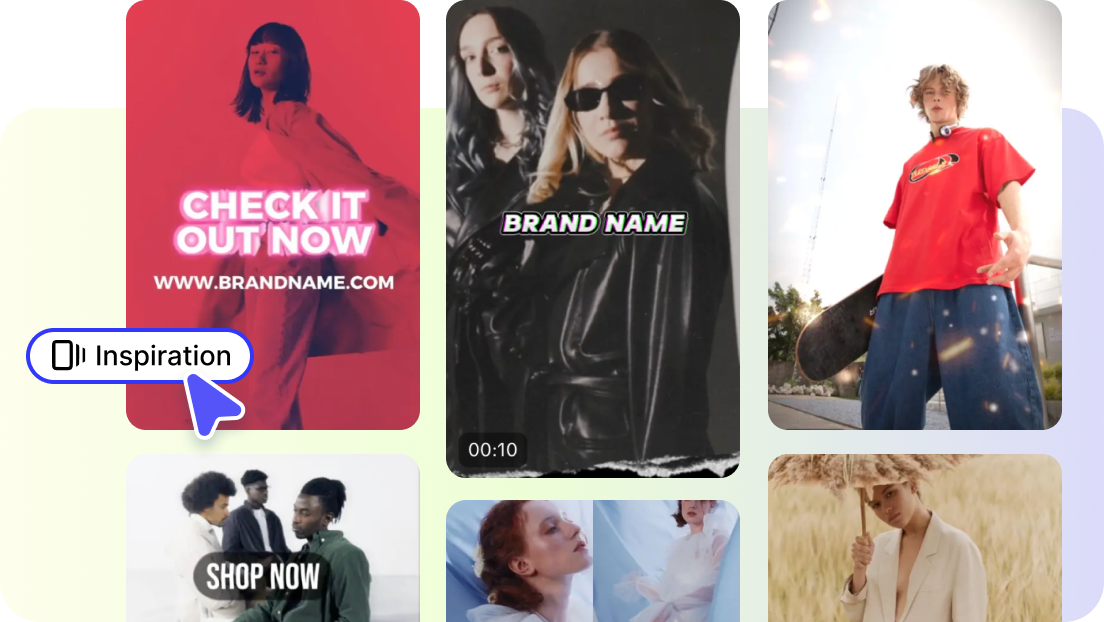
5 Benefits of Creating Beauty Photos and Makeup Close-Ups with AI

Why Automation Is the Backbone of Effective MarTech Strategies