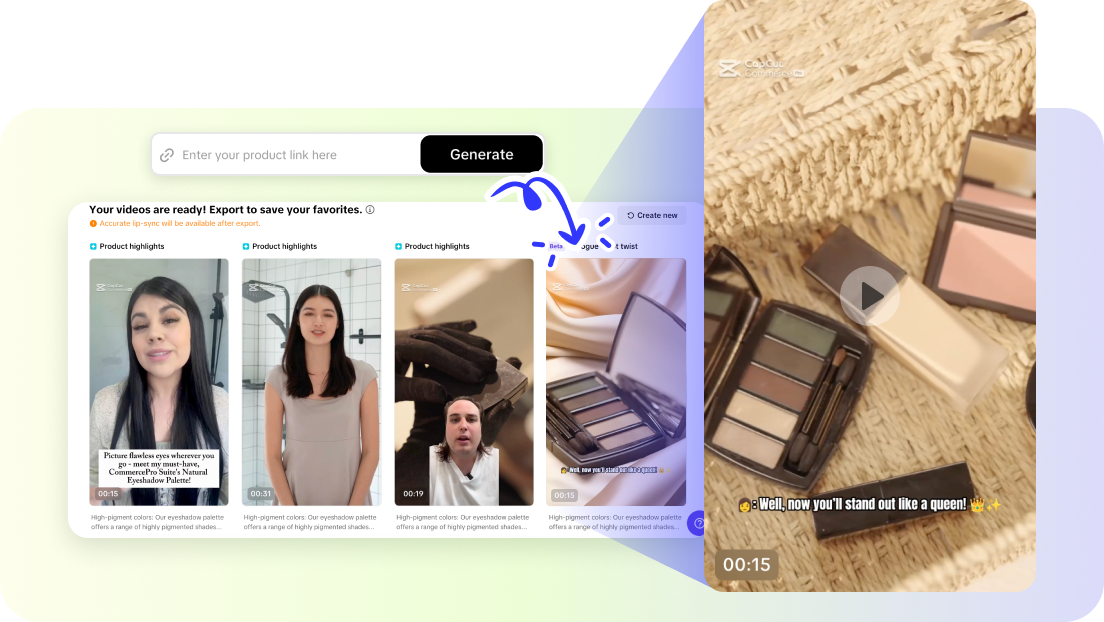How To Build an Amazon App Using Kua.ai
Navigating the competitive landscape of Amazon can be daunting. To succeed, understanding the high-converting search terms associated with your competitors' products is crucial. This is where building an app using Kua.ai comes into play, allowing you to analyze ASINs for converting search terms efficiently. Here's how you can create an app to browse 3 ASINs and figure out the top 20 converting search terms for those related ASINs.
Step 1: Gather Information on ASINs
Begin by navigating to Kua.ai and selecting 'Build an App-Workflow Mode'. Here's what you need to do next:
- Set up the inputs: Input the ASINs you're analyzing and their selling market. For our purposes, we'll be looking at amazon.com.

- Utilize the Amazon Product Information Tool: This feature gathers all necessary information for a given ASIN.

- Refine the Data Extraction: Extract only the essential information, such as the product title, to avoid overload and confusion—akin to having a focused conversation with a colleague.

Pro tip: Use the 'ASIN extractor: title only' function from Kua.ai's public library to save time. You can choose to extract more details if necessary, but the title is often the most crucial part containing high-converting search terms. If you want to extract more info from the ASINs, such as title, key features, and product description or even specs. These ASIN extractors can be found in the public library by searching “ASIN extract”, saving your time of creating a new one.
Step 2: Extract Terms from the ASINs
With the titles from the 3 ASINs in hand, it's time to dissect them for valuable search terms.
- Create a Custom Extraction Function: Within your workflow, set up a function to extract specific types of terms, such as product type names, from the titles. you can choose to extract terms of other types (such as mateterials related terms).

- Save Your Work: Don't forget to hit the 'Save Action' button after each change you make in the prompt.
- Format the Output: Ensure your search terms are separated by commas for clarity, like "term 1, term 2, term..."
Here's an example prompt you can use for reference:
You are a product expert good at identifying product terms.
Identify all the product terms from the below product titles.
The product titles: {{Here is all the titles from the previous steps}}
Instructions:
1. Think from a customer perspective about what terms you will use to search for such a product, and identify all relevant terms from the product titles.
2. Only use the above content to find the the product terms. Don't use your knowledge as an AI model.
3. remove duplicated product terms.
Output: xxx, xxx, xxx
Just give me the output. Don't add any explanation. Don't repeat what I asked.
Step 3: Validate Terms with Amazon Brand Analytics Data
It's time to cross-reference the terms with Amazon's own data to verify their effectiveness.
- Use the ABA Keyword Ranking Function: This tool provides search frequency rank information based on Amazon Brand Analytics (ABA) data.
- Choose Your Input: Your list of search queries or keywords should be comma-separated, as "query 1, query 2, query...".

- Choose Your Output Format: You can opt for JSON or markdown formats for the final output.
After inputting your keywords, the function will return the Search Frequency Rank for both the previous week and the week before that.
Step 4: Publish and Utilize Your Workflow
With all the information in place, decide what will be included in the final output from the steps in your workflow. As the final step, you need to specify what will be included as the output. Here you have all the outputs from the steps as your options.

After finalizing, publish your workflow application.
- Testing: Make use of the test run mode to fine-tune the prompts and steps until they align with your requirements.

Here I provide the app for you to have a test.

Important Considerations
- Market Limitations: Kua.ai currently provides ABA data for amazon.com only. For other markets, consider using Google search data as an alternative.
- Learning Resources: For more detailed instructions on setting up a workflow application, visit Kua.ai's tutorial section.
- Workflow Speed: The time it takes to complete a full workflow application varies, depending on its complexity. It might take a few minutes. While errors may occasionally occur, they are usually resolved with a retry.
By following these steps, you'll have an app that serves as a potent tool in your Amazon SEO arsenal, giving you the insights needed to compete effectively on the platform.
Start to Build Your Own Apps by clicking the button below!
Join 200,000+ Sellers Growing with Kua.ai
You may also interested...
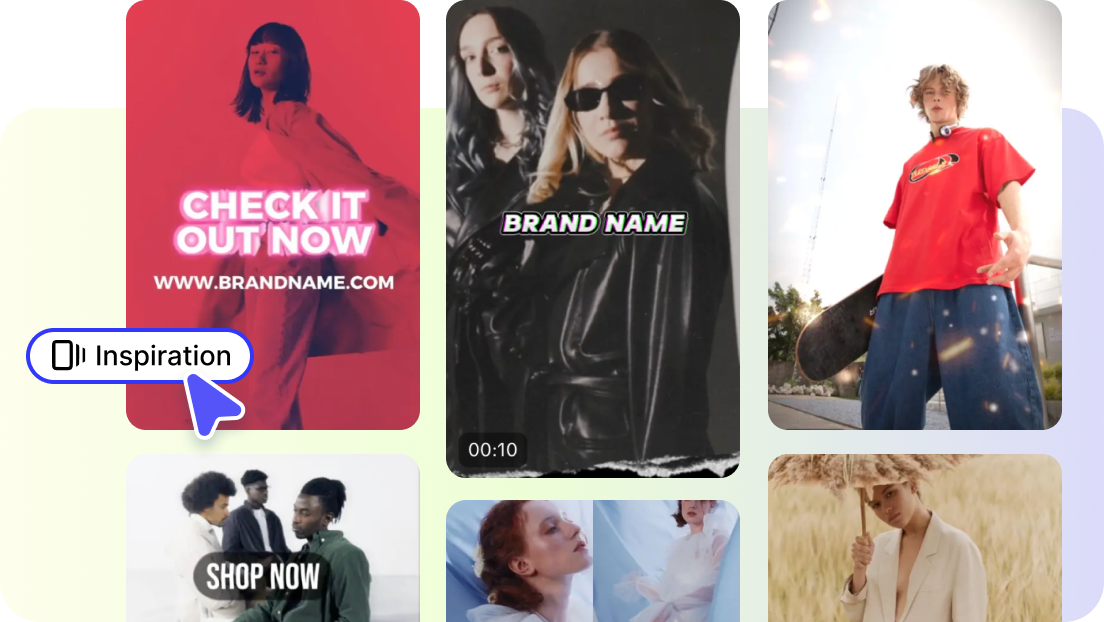
5 Benefits of Creating Beauty Photos and Makeup Close-Ups with AI

Why Automation Is the Backbone of Effective MarTech Strategies