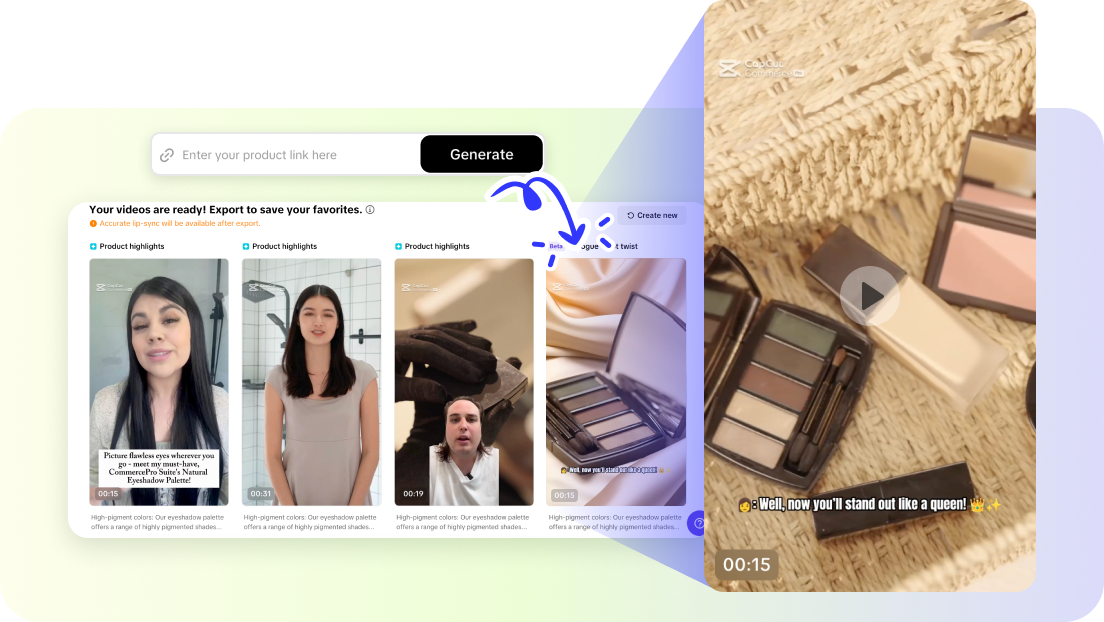Selling on Amazon Category Style Guide: Gift cards
About this document
This document is intended to give you the guidance you need to create effective, accurate Gift card detail pages and maximize your business in the Gift cards category.
In addition to using this document, we encourage you take advantage of the wealth of information available in our Help pages. Click "Help" on the upper-right side of the Seller Central home page.
Table of Contents
Gift cards (Approval is required to sell in this category)
3
4
6
7
8
9
9
10
11
16
18
19
Title Style
Brand & Manufacturer
Detail Page
Key Product Features
Product Descriptions
Legal Disclaimer
Pricing
Images
Variation Relationships
Browse
Search
Gift cards (Approval is required to sell in this category)
In order to ensure that customers have a great shopping experience on Amazon.com and to make sure they can find what they are looking for, Amazon provides sellers with a number of best practices. How you present your listings will greatly influence the customer's purchasing decision when shopping on Amazon.com. Providing a clear and concise listing while following a consistent format will better inform customers and enhance discoverability of your Gift cards. This can result in increased traffic to your Gift card listings.
Title Style
Your gift card title is the first thing customers see when visiting your detail page. Does your title provide the customer with the right information? Will they continue looking at your gift card offering?
The words in gift card titles are what is displayed in search results. A concise (maximum length of 80 characters) but relevant title will help drive traffic to your gift card. Always check titles for consistent format and accuracy. Follow the guidelines below to create gift card titles that make a good first impression.
Tips on how to create a great title
DoDo Not0 Capitalize the first letter of each word (but see exceptions under Do Not) Use numerals (2 instead of two) If a multipack gift card, state gift card title followed by the quantity of Multipack in both the Parent Title and Child Title Keep it short, but include critical information - 80 characters maximum - Include Denomination and Design in a Child title Create Brand recognition by adding the Brand within the title Add the words "gift card" within the gift card name to help with search and recognition Note: Please include only standard text. Type 1 High ASCII characters (®, ©, ™, etc.) or other special characters are not supported.- Do not use ALL CAPS - Do not capitalize: - Conjunctions (and, or, for) - Articles (the, a, an) - Prepositions with fewer than five letters (in, on, over, with, etc.) Do not include promotional messages such as "sale' or "free ship" (use the Promotion Manager tool to include messaging) - Do not include subjective comments, such as "Hot Item", "Best Seller", or "Great Gift" - Do not include search terms in titles - Do not include a denomination value in a Parent title
Elements to Combine for Titles
For the Parent of Variation Gift Cards:
[Brand] Gift Card
[Brand] + Gift Card, Multipack of [Qty]
For Child Gift Cards:
[Brand]+[DesignName]+GiftCard+[Denomination]
[Brand] + [Design Name] + Gift Card, Multipack of [Qty] - [Denomination of Individual Card]
Ex:
Parent Product Name:
Sample Music Store Gift Card
Sample Music Store Gift Card, Multipack of 3
Child Product Name:
Sample Music Store Traditional Gift Card - $25
Sample Music Store Birthday Gift Card, Multipack of 3 - $20
Note:
Include the denomination and design in the title of the "child" item only. Do not include denomination or design in the
parent title.
When denomination and design information is included in the title for the "child" item, the customer will see the denomination and design they selected at checkout and confirm that they selected the correct gift card. This also makes it easier for you to fulfill an order because you can see the item's denomination and design in your order reports.
Brand & Manufacturer
Brand information allows the Amazon.com customer to determine the brand of the gift card offered and further identifies your offer.
Note:
- Do not use your seller name for manufacturer or brand unless your gift card is brand-owned.
- Do not use a distributor or drop ship vendor name for brand unless they are the manufacturer.
Detail Page
This is a typical detail page for a gift card. The definition of specific areas of the page follows Product Features
- Perfectly prepared burgers, shakes, fries and salads
- Fast casual - culinary driven
- Good at all Larkburger locations
Product Description
Landauger gift cards make the perfect gift for anyone on your list. Select from a variety of denominations available, gift cards are valid at all Lankburger locations throughout Colorado. Each menu item is carefully prepared with classic cullinary technique in a casual, environmentally friendly restaurant. Landburger serves fresh, simple preparations of delicious burgers, frees, chili, salads and chili.
Important Information
Legal Disclaimer stolen or damaged gift cards or any unauthorized use. Gift Card is redeemable for merchandise only. Unused value remains on the gift card and cannot be redeemed for eash.
Product Details
Shipping Information: View shipping rates and policies
ASIN: B00GZ7YKGW
Average Customer Review: Be the first to review this item
Did we miss any relevant features for this product? Iell us what we missed,
Would you like to give feedback on images or tell us about a lower price?
Key Product Features
The Key Product Features on the detail page tell the customer about the details of your gift card and can
influence the customer purchase decision.
- Highlight the FIVE key features you want customers to consider
- Maintain a consistent order of types of information provided and keep the consistency between the parent and
child.
- Reiterate important information from the title and description
- Begin each bullet point with a capital letter
- Write with sentence fragments and do not include ending punctuation
- Do not include promotional and pricing information
- Do not include shipping information.
ContentExample: Feature Bullets1. Redemption LocationLocations in Seattle, Washington where gift card can be redeemed2. Product/ServiceRent and drive away in the car of your dreams for up to 3 hours3. Product/Service BenefitShare the Gift of an Exotic Driving Experience this Holiday4. Customer Service Contact InfoDial 555-555-5555 for customer service details5. Target AudienceOur Luxury gift card makes a great gift for clients, associates, colleagues, employees, friends, family or just for yourself
Customers use this section to get a snapshot of the gift card. They may use this section to finalize a purchase decision. It should interest them enough that they will want to read the full gift card description.
Note:
- Write all numbers as numerals
- Separate phrases in one bullet with semicolons
- Include company-specific information
Do Not:
- Use hyphens, symbols, periods, or exclamation points
- Write vague statements; be as specific as possible with gift card features and attributes
Product Description
As you describe your gift card, you might want to include some key features listed in your bullet points. However, go beyond a simple to-the-point description. Well-written gift card descriptions help the customer imagine the experience of owning or redeeming your gift card. Put yourself in the customer's shoes: what would they want to feel, ask, and want? Incorporating information about the usage and benefits that your gift card can provide can fire the customer's imagination. This is as close as you can come to creating an in-store experience. Gift card descriptions are limited to 2000 characters.
DoDo NotDescribe the major gift card benefits and list gift card information - Keep it short, but include critical information - Use correct grammar and complete sentences - Add "About Business" details - Maintain consistency between the parent and child. If a child has a different product description, create a separate parent/child listing.Do not include promotional language such as "sale" or "free ship" (use the Manage Promotions tool in your seller account)
Legal Disclaimer
Gift cards must have a legal disclaimer that details its terms and conditions. This is typically found on the back of the card or on the brand's website. Legal Disclaimer descriptions are limited to 2000 characters.
- Include the Gift card legal disclaimer found on the back of the card, to the extent that such a disclaimer exists
- Include all critical information
- Use correct grammar and complete sentences
- Keep consistent between the parent and child. If a child has a different T&Cs, create a separate parent/child listing.
Pricing
You have three fields that you can enter in pricing to your listing that can affect the display and appeal of your gift card.
List Price: The full retail price for the gift card, suggested by the manufacturer or supplier or estimated in accordance with standard industry practice. This is typically identified as MSRP.
Item Price: The price at which the seller offers the product for sale, expressed in U.S. dollars.
Sale Price: The discounted or promotional sale price at which the seller offers the product for sale, expressed in U.S. dollars. Amazon will strike through the item's price and indicate that the item is currently being discounted at the sale price.
Example:
Promotional Standard List Price: $50.00

Price: $25.00 Sale: $14.99 You Save: $35.01 (70%) Denomination: $50.00
Images
Good images are important to your gift cards' success
In an online store, the gift card image is one of your most valuable marketing tools. When customers browse Amazon.com pages, often the image draws them to consider your gift card. In addition, with so many choices available for online purchases, a well-formed image can set your gift card apart from the others. Poor quality images turn away customers.
Use your gift card images to communicate the selling points and features of your gift cards, to inform and interest customers, and reinforce your brand. Every SKU must have a main image.
Understand the Types of Images
Amazon.com can display several images for each gift card in the catalog. As a seller, it is in your interest to provide several high-resolution images for your gift cards so that customers can make informed buying decisions. Listings with missing images are suppressed from the site, thereby getting low customer traffic and conversion rates, resulting in missed sales opportunities. You can use two types of images to illustrate your gift cards:
- Main Image:
- Main Image should display the front view of the physical gift card
- Alternate images:
- Physical redemption location
- Product or service that can be redeemed
- Program or menu for product or service
High quality images are required
By submitting quality images, you can improve your chance of selling your gift cards. Your gift card images must meet certain technical and style requirements. Failure to meet those requirements could result in the suspension of your seller account.
Main image requirements
Technical Image Requirements
Required- Background must be white (hex color code #ffffff), with a high quality image that truly represent the gift card being sold - Images uploaded must be at least 1,001px on the longest side to enable zoom functionali - Without accessories, only showing the gift card alone - Showing the entire gift card,occupying at least 85% of the image are - A color photograph - Main image must be of a single gift card, not stacks or images containing multiple gift cards - Alternate images can be different angles or views, swatches, etc., but must adhere to the sam image quality/size guidelines - Images must be appropriate for all ages - Multiple images displaying what the gift card can purchase is preferredProhibited- Borders, watermarks, text, color blocks, or other decorations - Sketches or drawings of the gift card; use real images onl - Image place holders (such as, "temporary image" or "no image available") - Images containing graphs of gift card ratings - Promotional text such as "sale" or "free ship" (use the Manage Promotions tool instead - Size charts, delivery zone maps, or any graphic not related to the gift card
Note:
- Zoom Functionality - When you submit an image of at least 1,001 pixels on the longest side, customers can zoom in on your gift card image.
- SKUs missing a main image will have the offer suppressed from the site.
- The back or rotating image that displays when a customer hovers over a gift card on a Browse page is the first Alternate (PT01) image available on a child SKU.
Image Requirements
Be sure your images meet our requirements.
Is each one of your images: at least 500 pixels on its longest side?

Image Requirements
Be sure your images meet our requirements.


Image Requirements
Be sure your images meet our requirements.

Image Requirements
Be sure your images meet our requirements.

Image Requirements
Be sure your images meet our requirements.

Variation Relationships
Variations allow customers to choose the desired denomination and design of your gift card from a single detail page, which you create using parent-child gift card relationships. Variations provide a cleaner customer buying experience.
The parent gift cards are the initial display on the detail page. The child gift cards are the listings that are related to each parent and display when the variation is selected by the buyer. The relationship of parent to child is the variation theme: Design-Denomination.
Components of Parent/Child Relationships
There are three components of a parent/child relationship: the parent gift card, the child gift cards, and the variation theme.
Parent Gift Card
The parent gift card illustrates what the child gift cards have in common. Although the parent gift card must be part of your gift card data, you do not offer it for sale on Amazon.com. Instead, the Amazon.com catalog uses the parent gift card to establish relationships between other gift cards.
Child Gift Cards
The child gift card is a particular gift card, such as a “Sample Music Store Traditional gift card $25” You can have many child gift cards that are all related to one parent gift card. Each child should vary by design and denomination such as "Sample Music Store Birthday gift card $25" or "Sample Music Store Traditional gift card $50."
Variation Theme
Variation themes set the parent/child relationship by defining how related gift cards differ from each other. For example, in the Gift Card Category, child gift cards can differ from each other by design, denomination or both. Customers pick the design and denomination they want from the drop-down menus to select a particular combination that they would like to purchase. (Drop-down menus appear automatically when you use variation themes).
When creating variations, you MUST provide information in these required fields:
- SKU
- Parentage (identify for that SKU, either "parent" or "child")
- Parent SKU (for child SKUs only, enter the parent SKU for that child)
- Relationship Type (enter "variation" if the gift card is part of a variation set)
- Denomination
- Design
- Variation Theme (Denomination/Design_Name)
- Do not include price and quantity values for parent gift cards.
- The parent title should not include denomination or design.
- Do not link any gift cards that are not a variation of denomination or design to the parent gift card.
Note: If you enter the Relationship Type and fail to enter the Design Name and Denomination, you might receive an error when uploading your data or your gift card might not display properly on the website. Make sure you have entered all required variation fields for your gift cards. If you fail to enter any of the required fields, your gift cards could be suppressed from display on the Amazon.com web site. If you have questions, please contact Technical Support.
Required- Fully describe each child gift card so that they will be included in browse and search results. - Add the design and denomination to the child gift card title - Use SKUs to build relationships using field for SKU and ParentSKU. - List the Child offers under the Parent SKU in the flat-file or XML.ProhibitedDo not include price and quantity values for parent gift cards The parent title should not include denomination or design name Do not link any gift cards that are not a variation of denomination or design to the parent gift card.
Browse
Customers come to Amazon.com to shop for gift cards. They can find your gift cards by using the Browse option or by using Search Terms. Make sure customers can find your gift cards either way. Drive traffic by providing Search Terms and Item Type Keyword (for Browse).

Search
Search terms help customers find your gift cards. Your gift card titles and brand name are already searchable, so think about other words that describe your gift card. Think like Amazon customers when choosing your terms; use words they might enter into the search bar, including synonyms. Make sure they can find your gift cards!
amazonToday's DealsGift CardsSellHelpShop by Department ∗SearchGift Cards Store *Birthday Gift CardGoGift Cards StoreBest SellersAmazon Gift CardsBirthdaysBy OccasionBy RecipientFor BusinessesRedeem Amazon Gift CardsView Amazon Gift Card BalanceDepartments c Any DepartmentGift Cards > "Birthday Gift Card"Gift Cards Gift Cards (459)Showing 1 - 24 of 496 Results目Detail ⊞ ImageGift Card Delivery Type
Guidelines for listing your Search Terms
- Each gift card can have up to FIVE search lines of 50 characters per field (250 characters available for your search terms).
- The words you choose are the terms our search engine uses when customers search Amazon.com.
- The individual words of the title, seller, and brand are also automatically included as search terms and do not need to be repeated in your search terms.
- Any combination of title words and search terms are fully searchable.
- DO NOT SPAM search terms with other brands or inappropriate terms. Using brand terms that do not match the gift card being sold is against Amazon policy and may result in the removal of your selling privileges.
Examples
Text-file feed
AJAKALAMANSearchTerms1SearchTerms2SearchTerms3SearchTerms4SearchTerms5
If you are using an inventory text file, the template fields for search terms appear as search-terms1, search-terms2, and so on. For more details about how to create effective search terms, see Using Search & Browse.
Seller Central
Search Terms: (Provide specific search terms to help customers find your product.)fill this space with your search termsyou should fill up all 5 lines with wordsyou don’t need to repeat your title wordscustomers search these words to find your productsword space word space word spaceExample: Dark Chocolate, Apples, Cookies
Download PDF
Explore All Category Guides
Use Kua.ai Amazon Listing Optimization Tool
Join 200,000+ Sellers Growing with Kua.ai
You may also interested...
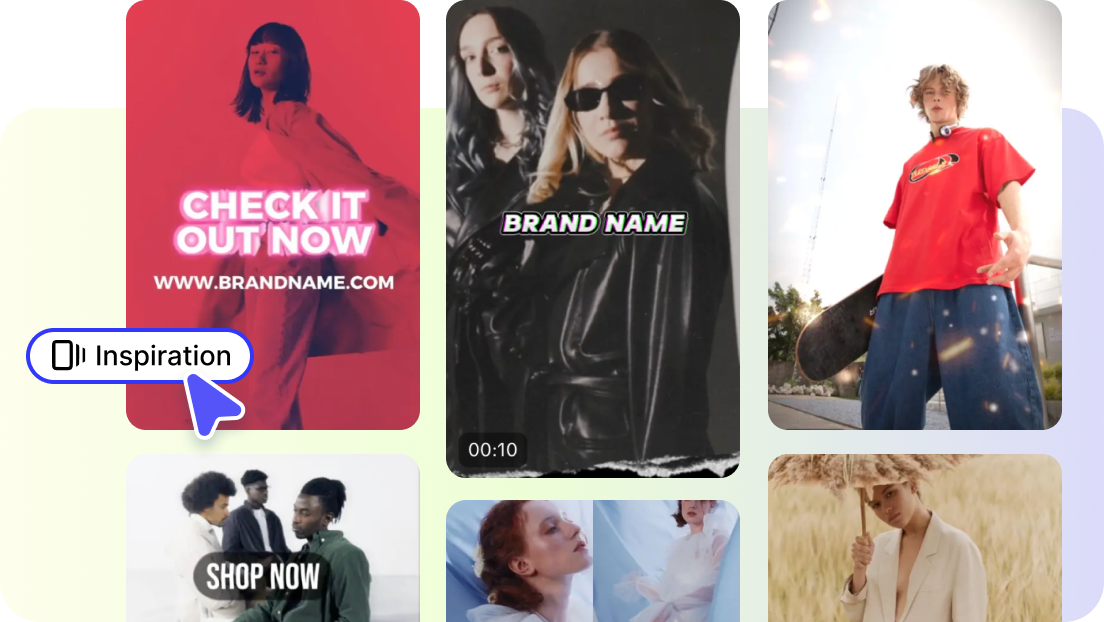
5 Benefits of Creating Beauty Photos and Makeup Close-Ups with AI

Why Automation Is the Backbone of Effective MarTech Strategies