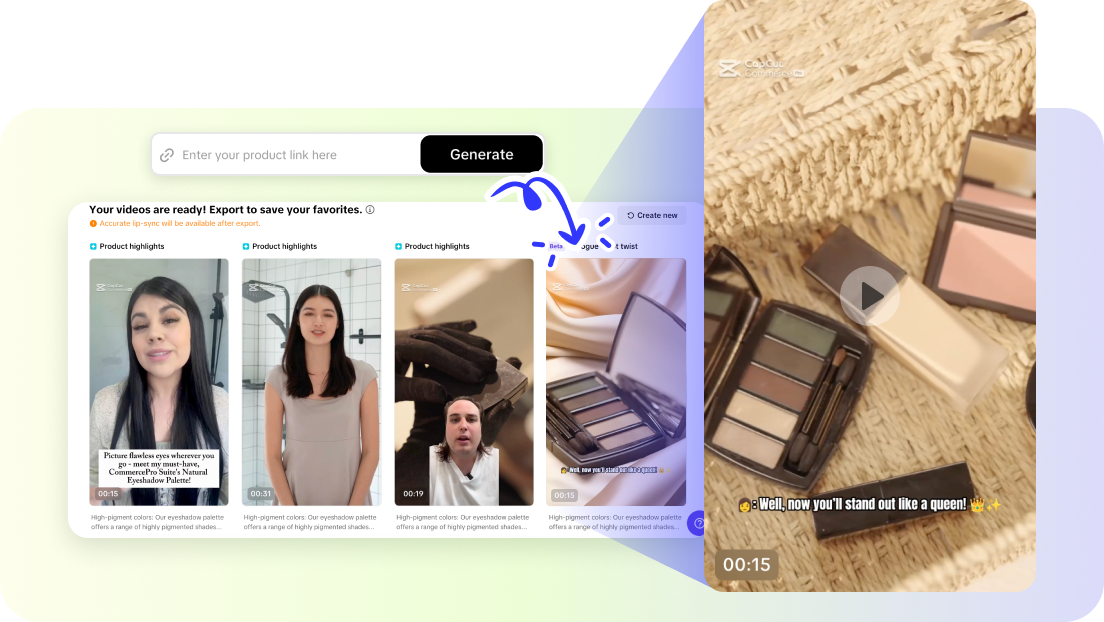Selling on Amazon Category Style Guide: Handbage & Shoe Accessories
About this document
This Style Guide is intended to give you the guidance you need to create effective, accurate product detail pages in the Handbags category.
In addition to using this document, we encourage you to take advantage of the wealth of information available in our Seller Help pages.
Table of Contents
Section I: Overview
Section II: Title Style
Section III: Key Product Features
Section IV: Product Descriptions
Section V: Item Package Quantity
Section VI: Images
Section VII: Variation Relationships
Section VIII: Browse and Search
Section IX: Visual Guide
Handbags & Shoe Accessories (Approval is required to sell in this category)
Whether you’re selling products for men, women, boys, girls, or all of the above, accurate data is crucial to discoverability and sales. How you present your products will greatly influence the customer's purchasing decision when shopping on Amazon.com. A clear and concise listing that follows a consistent format will better inform customers and increase the probability of discovering your products. This in turn should result in increased traffic to product listings.
Please carefully review the following information in detail and make the appropriate updates to your product listings.
This section covers the following guidelines for setting up product detail pages:
Title StyleGet customer attention with great titles. Clear and concise titles will improve search results and catch the customer's attentionBrand & ManufacturerImprove discoverability and duplicate detection by enterin accurate brand and manufacturer information.ImagesShow customers what they're buying. Professional images on white backgrounds will bring life and added attractiveness to your product.Key Product FeaturesHighlight the key features and benefits of your product.Product DescriptionsElaborate on the features and uses of your productItem Package QuantityIndicates how many items are in the package. Provide this if there is more than one identical unit in the package of the product you are selling.Variation RelationshipsMake choices easy: Display multiple size and color options on a single detail page. Always use the size/ color variation theme for your handbag products and always supply us with a value for both size and color for each of your handbag productsBrowse & SearchImprove discoverability and traffic through search terms, Item Type Keywords (ITKs) and refinements.
Title Style
The product title is the first thing customers see when visiting a detail page. Does the title provide the customer with the right information? Will they continue looking at the detail page?
The customer should be able to make the purchase based on information in the title alone, and only product-related information should be included. Amazon uses the words in titles to display the product in search results. A concise and relevant title will drive traffic to a product detail page. Always check titles for consistent format and accuracy. To ensure that a title creates a good first impression, follow the guidelines below.
When you list your child products, fully describe each one so that they are included in browse and search results. Each individual word in the product name is searchable by itself. For example, suppose your product name is "The Sak Silverlake Convertible Satchel." Because this product name is very detailed, this product already has a good selection of search terms even before you add the additional terms.
Tips on how to create a great title
DoDo NotCapitalize the first letter of each word (see exceptions under Do Not) - Use numerals (2 instead of two) - If a bundled product, state value in parenthesis as (pack of X) - Keep it short, but include critical information - 50 characters maximum Note: Please include only standard text. Type 1 High ASCII characters (®, ©, ™, etc.) or other special characters are not supported- Do not include price and quantity - Do not use ALL CAPS - Do not capitalize: - Conjunctions (and, or, for) - Articles (the, a, an) - Prepositions with fewer than five letters (in on, over, with, etc.) - Do not include merchant information Do not include promotional messages such as "sale" or "free ship" (use the Promotion Manager tool to include messaging instead) Do not use your merchant name for Brand or Manufacturer information, unless your product is Private Label Do not include symbols in your listings (such as ! * $ ?) - Do not include commentary such as "Hot Item" or "Best Seller"
Elements to Include
[Brand]+[Style Name]+[Bag/Accessory Type] (e.g. . (e.g. n,nsready has a good sele
Examples:
BRANDSTYLE NAMETYPETITLELaticoCoinKeeper 72WalletLatico CoinKeeper 72 WalletAdidasSuperstar IIDuffleAdidas Superstar II DuffleD & GSusannaHoboD & G Susanna Hobo
Note:
- Include the color in the "child" item only. Do not include size or color in the parent. See the variation Relationships Help page for more information.
- Including your company information or sale messaging in your product titles may negatively
impact your seller account.
- For more information on handbag types, please see our Visual Guide to Handbags located at the end of this document.
Examples: Correct:

Kate Spade Westbury Small Drawstring Opus Satchel Other products by Kate Spade No customer reviews yet. Be the first. | More about this product List Price: $325.00 Price: $176.25−$184.56& eligible for free shipping with Amazon Prime Select Color Color:
Select Color to view availability (or, see the complete pricing and availability chart.)
Share your own customer images

Betsey Johnson Roses & Ribbons Tote No customer reviews yet. Be the first, ∣ More about this product
Price: $297.90−$298.00& eligible for free shipping with Amazon Prime Select Color Color:
Select Color to view availability (or, see the complete pricing and availability chart.)
Authentic Coach Signature Pleated East West Gallery Tote 14281 Black/White
Luxury was

(unknown)
Price: $217.99 1. Should not use You Save: $110.01(34%) "Authentic" or other Special Offers Available modifiers in title.
In Stock. 2. Should not list color
Ships from and sold b name or color number in Only 1 left in stock--order soon. title. 3. Correct title: "Coach Signature Pleated East West Gallery Tote” Other products by COACH― ANANAR & (1 customer review) | More about this product List Price: $328.00
KUNDED DUVINGUE Oversized "Sofia" Tote By Vitalio Vera - Brown, Black, Red or Purple

Other products by Vitalio Vera AAAAAA @ (17 customer reviews) | More about this product Price: $49.95 1. Not in correct order Sale: $44.90 [brand + style name + You Save: $5.05(10)% shape] 2. Should not list color Select Color options in title. Color: 3. Should not use "-" or ":" sese or quotes in title. 14. Correct title: “Vitalio Verra Oversized
Select Color to view availability (or, see the complete pricing and availability chart.) Sofia Tote”
Key Product Features
The Key Product Features bullets on the detail page give the customer more details about a product and can influence the customer purchase decision. Customers use Feature Bullets to get a snapshot of the product. They may finalize a purchase decision based on this information alone, or it may interest them enough to read the full product description.
DoDo Not0 Highlight key features you want customers to consider, such as age appropriateness, ideal conditions for the product, contents, country of origin, and so on Maintain a consistent order; if your first bullet point is country of origin, keep that same order for all your products - Reiterate important information from the title and description - Begin each bullet point with a capital letter - Write with sentence fragments and do not include ending punctuationDo not include your seller name, e-mail address, website URL, or any company- specific information ’ Do not include product information such as color, size, heel height, or material; you can include these attributes in the new product feed templates Do not include promotional language such as "sale" or "free ship" (use the Manage Promotions tool instead) Do not write about anything except the product for sale; this is your opportunity to tell the customer what they are buying Do not include shipping or company information; Amazon policy prohibits including seller or shipping information on detail pages - Do not use hyphens, symbols, periods, or exclamation points Do not write vague statements; be as specific as possible with product features and attributes
Note: Tips to improve readability
- Write all numbers as numerals
- Separate phrases in one bullet with semicolons
- Spell out measurements such as quart, inch, feet, and so on
Examples:
Correct:
Product Features
- Made in China
- Leather
- Convertible strap included
- 5" shoulder drop
- Zipper closure
Incorrect:
Product Features
- Hardware is silver tone - Bag exterior is a soft simulated lambskin
- Size: 18? wide ×13.5 ? tall ×5 ? deep" 5"
- lining features twop multi function pockets and a zippered back wall pocket.
- Shipped via USPS Priority Mail (2-3 day) or USPS Express Mail By LeSportsac Great for special
occasions
Why is this a incorrect set of product features?
- Should be 2 bullets: 1) Silver tone hardware 2) Manmade
- Should be separate bullets, remove "?", no "Size:"
- check for spelling ("twop") and capitalize beginning of bullet ("lining"), no periods should be used
- Shipping info is not permitted
- Brand name should not be bullet point
- Bullets should include facts, not opinion
Product Descriptions
As you describe your product, you might want to include some key features listed in the bullet points. However, go beyond a simple to-the-point description. Well-written product descriptions help the customer imagine the experience of owning or handling your product. Put yourself in your customers' shoes: what would they want to feel, touch, and understand? Incorporate information about the feel, usage and benefits of your product to fire the customer's imagination. This is as close as you can come to creating an in-store experience. Product Descriptions are limited to 2000 characters.
DoDo Not- Help customer imagine owning or handling product ’Keep it short, but include critical information - Include accurate information and care instructions - Use correct grammar and complete sentences- Do not include seller name, email, URL or company specific information - Do not write anything but product for sale; this is your opportunity to tell customer what they are buying - Do not include promotional language: "sale" or "free ship" (use the Manage Promotion too instead)
Correct:
Product Description
We love the breezy, ultra-versatile style of The SAK’s Fernwood tote. Its soft leather and slightly structured shape are at once chic and casual. The logoed wood- and stone-accented tassel adds just a hint of modern attitude.
Product Description
Part of Hobo International’s Vintage collection, the Clover wristlet is fashioned from gorgeous glazed leather with pretty pleat detailing. It's also a brilliant organizer, featuring lots of pockets and even a few card slots.
Incorrect:
Product Description
Adjustable shoulder strap with a minimum drop length of 10 inches, Front exterior zipper pocket,
Side pockets at both ends of bag, Plastic feet on bottom of bag.
Product Description
Italian Design
Why are these poor Product Descriptions?
Both examples are too vague, more like bullet points than descriptions.
Item Package Quantity
Indicates how many items are in the package. Please use if there is more than one identical unit in the package of the product you are selling.
Images
Show customers what they're buying. Professional images on white backgrounds will bring life and added selling power to products.
Images display on the product search page and the product detail page. A professional image helps customers discover your product and can drive traffic to the detail page. Show customers what they will receive in their shipment (and only what they will receive). Make it easy for them to identify your product with a clear, high-quality image displaying exactly what you're offering.
RequiredUse simple and clean backgrounds that do not distract from the product; ideall the background is pure white - Product images should be at least 500-dpi and 1,000-dpi images are preferred Product images should be in color, not black & white - Show the entire product; it should occupy at least 80 percent of the image are - Include only what the customer will be receiving; accessories that are not part of the product should not be shown - If it is a bundled product, it is not necessary to show the entire LOT; a single image of the product will suffice Multiple angles of each product is preferredProhibitedDo not include brand tags or packaging in any of the images Do not use images of second hand or slightly used products Do not include borders, watermarks, text, or other decorations - Do not use sketches or drawings of the product; use real photos or - Do not use colored backgrounds or lifestyle pictures - Only include exactly what the customer will be buying; no other products can be displayed in the image - Image place holders (such as "temporary image" or "no image available") are not allowed - Images containing graphs of product ratings are not allowed - Do not include promotional text such as "sale" or "free ship" (use the Manage Promotions tool instead)
Note: Zoom Functionality
When you submit an image of at least 1,000 dpi, customers can zoom in on your product image on the detail page. This provides a detailed look at your product and may reduce returns and negative feedback.

Examples of incorrect images

Additional Images
Swatches
When using variations, upload a swatch image for each child item, or preferably, a thumbnail image of the actual product (one thumbnail for each color). The image displayed in the detail page Color selection box is populated from the SwatchImageURL field in the text-file template or from "Variation Swatch" in Seller Central Add a Product.
Variation Relationships
Make choices easy: Display multiple size and color options on a single detail page. Always use the size/color or color variation theme for your eyewear products and always supply a value for both size and color for each one of your items.
Variations allow customers to choose the desired color and size of your product from a single detail page, which you create using parent-child product relationships. Variations provide a cleaner customer buying experience.
Note: For items with color variations but not size (i.e. handbags) use variation theme: COLOR NAME.

There are three Components to a Parent/Child relationship:
- Parent product: Non-buyable products displayed in search results are parent products.
- Child products: Buyable products related to parent product by size and/or color.
- Variation theme: Defines how the product differs from each other, such as size-color.
When to use Variation Relationships
Variation relationships should always be used when listing handbag products. See below for the critical data elements required to properly set up a variation relationship:
- SKU
- Parentage (identify for that SKU, either "parent" or "child")
- Parent SKU (for child SKUs only, enter the parent SKU for that child)
- Relationship Type (enter "variation" if the product is part of a variation set)
- Color - if appropriate
- Size - if appropriate
- Variation Theme (Size, Color, Size/Color)
Note: If you enter the Relationship Type and fail to enter the color or size, you might receive an error when uploading your data, or your product might not display properly on the website. Make sure you have entered all required variation fields for your products. If you fail to enter any of the required fields, your product listings could be removed from the website. If you have questions, please contact Seller Support.
Required- Fully describe each child product, so they will be included in browse and search results - Add the size and color to the child product title - Use SKUs to build relationships using fields for SKU and ParentSKU - List the Child offers under the Parent SKU in the product feed templateProhibited- Do not include price and quantity values for parent produc - The parent title should not include size or color Do not choose a variation theme ID other than size, color, or size-color Do not link any products that are not a variation of size or color to the parent product
How to set up Variations for a product
To properly set up your variation theme and product relationships, please see the Creating
Parent/Child Variation Relationships Help page in Seller Central.
Browse and Search
Improve discoverability, traffic and sales through search terms and style-keywords.
Customers visit Amazon.com to shop for products. They can find products in two ways: either using the Browse option, or using Search Terms. Most often customers use a combination of browse and search. Make sure customers can find your products either way. Drive traffic by providing Item Type Keywords (ITKs) and Search Terms.
Classification- Browse
Thousands of merchants sell millions of products on Amazon.com. To help customers find products easily, Amazon developed a detailed product hierarchy or browse-tree structure. Customers refine by category and subcategory links until they reach the most specific product type.
Amazon uses your Item Type Keywords to classify your products under the correct browse nodes. In order for your products to continue to appear when customers refine their category options, they must be classified correctly to the deepest level.
See the latest Browse Tree Guides (BTGs) in Seller Central for Shoes, Handbags, Eyewear, and Shoe Accessories.
The Handbags BTG contains all of the item type keywords that you will need in order to fully and properly classify products for browse discovery purposes. Be sure that when adding item type keywords to products that they match *exactly* to the spelling and format of the item type keywords listed in the BTG. For example, if you have a satchel handbag, the appropriate item type keyword to use is 'satchel-style-handbags’ (along with a department value of _womens’). If you spell the style keyword as ’satchel handbags’ (i.e. exclude the = ’ (hyphen)),Amazon will not recognize the item-type keyword and the product will not be browsed into the correct node. The item type keywords you use must be exact matches to those listed in the BTG.
How to Pick and Apply Terms to an Item
Start with the item to classify and refer to the Shoes, Handbags, Eyewear, and Shoe Accessory Browse Tree Guide (BTG) for Item Type Keywords. Refer to the Valid Values tables in the flat file template for the appropriate and relevant refinements.
For example, to classify a women's satchel, you would complete the following steps:
- Refer to the Amazon Shoes BTG, and locate the footwear section in that guide
- Identify the Item-Type-Keyword (in this case, "satchel-style-handbags")
- Refer to the Amazon Valid Values document, and locate Department and Material values
- Identify the appropriate Department (in this case, "womens")
- Choose the appropriate Material (Leather), Occasion-lifestyle (Business), Closure Type (Zipper), etc.
Note:
- The I tem Type must have the same exact spelling and formatting as listed in the BTG.
- Make sure all of your products have keywords for the most specific subcategory possible.
Search
Amazon automatically indexes the search terms that are derived from the standard-product-id (e.g. UPC/EAN), product-title, brand, manufacturer, and manufacturer-part-number, so you don’t have to. This allows you to add even more keywords to your products. There are five separate entries for the keyword field and each can contain up to 50 characters-comma separated.
Search terms help customers find products. Product titles and company names are already searchable, so think about other words that describe the product. We have added new attributes and refinements such as heel height, shoe style, toe style, strap type and frame material that will help customers narrow their search results. Refinements correspond with new fields in the feed templates, XML XSDs, and Add a Product tool, so you can provide additional attributes that apply to the products. Think like Amazon.com customers when choosing your terms; use words they might enter into the search bar, including synonyms. Make sure they can find the products!
Guidelines for listing your Search Terms
- Each product can have up to five search lines of 50 characters per field; that's 250 characters available for your search terms
- The words you choose are the terms our search engine pulls from when customers search the site
- The individual words of the title, merchant name, and brand are also automatically included as search terms and do not need to be repeated in your search terms
- Any combinations of title words and search terms are fully searchable
Examples
Text- file feed
AJAKALAMANSearchTerms1SearchTerms2SearchTerms3SearchTerms4SearchTerms5
If you are using an inventory flat file, the template fields for search terms appear as search-terms1, search-terms2, and so on. For more details about how to create effective search terms, see Using Search & Browse.
Add a Product in Seller Central
Search Terms: (Provide specific search terms to help customers find your product.)fill this space with your search termsyou should fill up all 5 lines with wordsyou don’t need to repeat your title wordscustomers search these words to find your productsword space word space word spaceExample: Dark Chocolate, Apples, Cookies
Visual Guide to Handbags
You can use the following visual guide to help identify Item Type Keywords (ITKs) and attributes when classifying products. Please reference the Browse Tree Guide (BTG) for the full list of ITKs and attributes.
HANDBAGS
◻ Definition: A bag carried for everyday items or personal needs; can be appropriate for many occasions, from daytime use to evening "special event" use
Clutches
◻ Definition: A smaller scale bag intended to be carried in the hand and without a strap or handle; can have small strap ("convertible") if main function is to be held in hand
◻ Item-Type Keyword: clutch-handbags
◻ Correct Usage:

◻ Incorrect Usage:

Cross Body Bag
◻ Definition: A bag with a long strap that is worn across the body (reaching from shoulder to hip)
◻ Item-Type Keyword: cross-body-handbags
Correct Usage:

Incorrect Usage:

Hobo
◻ Definition: A bag worn on the shoulder with one short strap and a slight slouch at the top of the bag; should hang a few inches off the shoulder
] Item-Type Keyword: shoulder-handbags
Correct Usage:
Incorrect Usage:

Mini-Bags
◻ Definition: Bags not intended to be clutches or special occasion; shrunken versions of totes, satchels, hobos.
Under 6"; would fit money, keys and a phone only
◻ Item-Type Keyword: shoulder-handbags
Correct Usage:

Incorrect Usage:


Novelty
◻ Definition: Bags that are made from nontraditional materials (candy wrappers) or in unique shapes
◻ Item-Type Keyword: shoulder-handbags, clutch-handbags, top-handle-handbags, etc.
◻ Correct Usage:


Oversized Bags
◻ Definition: A handbag intended for daily use (not a weekend/travel bag) that is larger than 15" at the widest point
◻ Item-Type Keyword: top-handle-handbags, tote-handbags, shoulder-handbags, etc.
◻ Correct Usage:


Incorrect Usage:



Satchels
◻ Definition: Handbag carried in the crook of the arm, generally with 2 straps with a drop below 8"; rectangular or oval in shape
◻ Item-Type Keyword: satchel-style-handbags
◻ Correct Usage:

I ncorrect Usage:



Shoulder Bags
◻ Definition: Handbag intended to be worn on one shoulder, can have one or two handles
◻ Item-Type Keyword: shoulder-handbags
◻ Correct Usage:

◻ Incorrect Usage:

Special Occasion
◻ Definition: Bags intended to be worn for special occasions, typically involving dressed up attire; will be small enough to carry in hand (may come with detachable strap) and can also be called "clutch;" often made of sparkly or shiny material
◻ I tem-Type Keyword: evening-handbags, clutch-handbags, etc.
◻ Lifestyle: formal
Correct Usage:


Totes
◻ Definition: A large bag (but under 16") typically square in shape that can be worn on shoulder or with handle in hand; structured in shape. Can be used to carry items to and from work, beach, etc.
◻ Item-Type Keyword: tote-handbags
Correct Usage:

Wristlet
◻ Definition: A handbag close in shape/style to a clutch, but has a strap connected at one end of bag to be worn around wrist
] Item-Type Keyword: wristlet-handbags

◻ Incorrect Usage:

WALLETS & KEY CHAINS (do not need "handbags" as style keyword)
Wallets
◻ Definition: A small item intended to store money, credit cards, identification and other membership/ID cards; has internal organization system and is intended to be carried inside another bag
◻ Item-Type Keyword: wallets
◻ Correct Usage:

Credit & Business Card Holders
◻ Definition: Item intended for specific use - to hold only credit cards or only business cards or only ID; used for organization and can be carried inside another bag
◻ Item-Type Keyword: business-card-holders
◻ Correct Usage:

Incorrect Usage:


Key Chains
◻ Definition: An item with a ring intended to be connected to home/car/work keys; can be multifunctional (store credit cards) or decorative
◻ Item-Type Keyword: key-chains
] Correct Usage:


Incorrect Usage:

TRAVEL
Luggage Tags
◻ Definition: An item intended to store identification on outside of luggage during travel; has loop or strap to connect tag to suitcase
◻ Item-Type Keyword: identification-cases
] Correct Usage:

Incorrect Usage:

Passport Holder
∃ Definition: An item intended to hold a passport when traveling; typically has no closure and is a "flap" design
◻ Item-Type Keyword: identification-cases
◻ Correct Usage:

Incorrect Usage:

Travel Kits & Cosmetic Bags
◻ Definition: Item intended to store toiletry and personal items during travel; can be sold in "kit" form with multiple pieces or on its own
◻ Item-Type Keyword: cosmetic-bags
Correct Usage:

Incorrect Usage:

Travel Wallets
◻ Definition: Wallet intended to organize personal items while traveling; wallet may be both wallet & travel wallet,but travel wallet is generally larger and can hold boarding passes
◻ Item-Type Keyword: wallets
◻ Correct Usage:

Incorrect Usage:

Weekend Bags
◻ Definition: A large bag (over 16") intended to carry items needed for a weekend trip, including clothes, personal items and shoes
◻ Item-Type Keyword: weekender-luggage
◻ Correct Usage:

Incorrect Usage:


BUSINESS & LAPTOP
Briefcases
◻ Definition: A bag intended for professional purposes; rectangular in shape with short handle to be held in the hand. Sometimes include detachable strap
◻ Item-Type Keyword: briefcases
◻ Correct Usage:


Business Totes
◻ Definition: A feminine take on a briefcase; looks like a Tote but intended to carry professional documents for work; usually fits a laptop
◻ Item-Type Keyword: tote-handbags business-tote-bags
◻ Correct Usage:

Laptop Bags
◻ Definition: A case or case with handle intended to carry a laptop only
◻ Item-Type Keyword: laptop-bags
◻ Correct Usage:

Incorrect Usage:

OTHER BAGS (Bags not fitting into "handbags" "travel" or
"business" categories) Backpacks
◻ Definition: Bags worn on the back, generally with 2 straps but can be a "sling" style with one strap
◻ Item-Type Keyword: backpacks
◻ Correct Usage:



Incorrect Usage:
(C) 2012 Amazon Services LLC

Diaper Bag
◻ Definition: Bags intended to carry items needed for babies & children
◻ Item-Type Keyword: tote-handbags,diaper-tote-bags
Correct Usage:

◻ Incorrect Usage:

Messenger Bags
◻ Definition: A bag named after the bags that bike messengers wear; worn cross body and can fit mail, files or laptops; intended to be functional first, fashionable second
◻ Item-Type Keyword: messenger-bags
Correct Usage:

Incorrect Usage:

Sports Bag
◻ Definition: Used to carry product needed for athletic activity; often made by companies that make athletic shoes
◻ Item-Type Keyword: sports-bags
◻ Correct Usage:

Belts
◻ Definition: Worn around waist for decoration or function
◻ Item-Type Keyword: apparel-belts
Correct Usage:

◻ Incorrect Usage:

Shoe Care Products
◻ Definition: Items used to care for shoes or make shoes more comfortable
◻ Item-Type Keyword: shoe-care-product-accessories
◻ Correct Usage:

] Incorrect Usage:
n Services LLC
Download PDF
Explore All Category Guides
Use Kua.ai Amazon Listing Optimization Tool
Join 200,000+ Sellers Growing with Kua.ai
You may also interested...
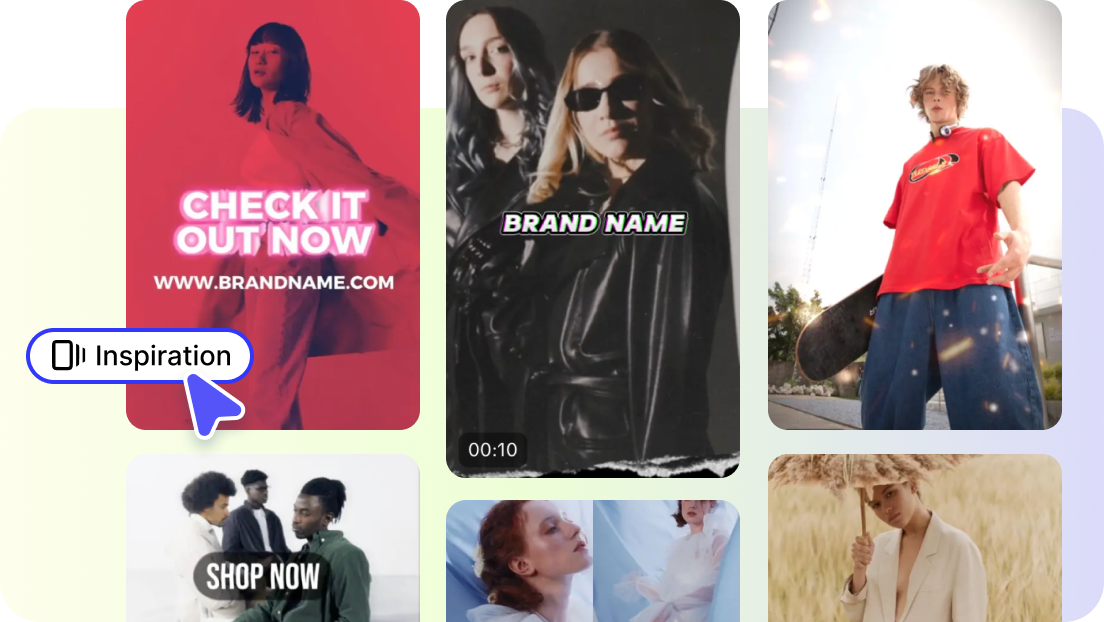
5 Benefits of Creating Beauty Photos and Makeup Close-Ups with AI

Why Automation Is the Backbone of Effective MarTech Strategies