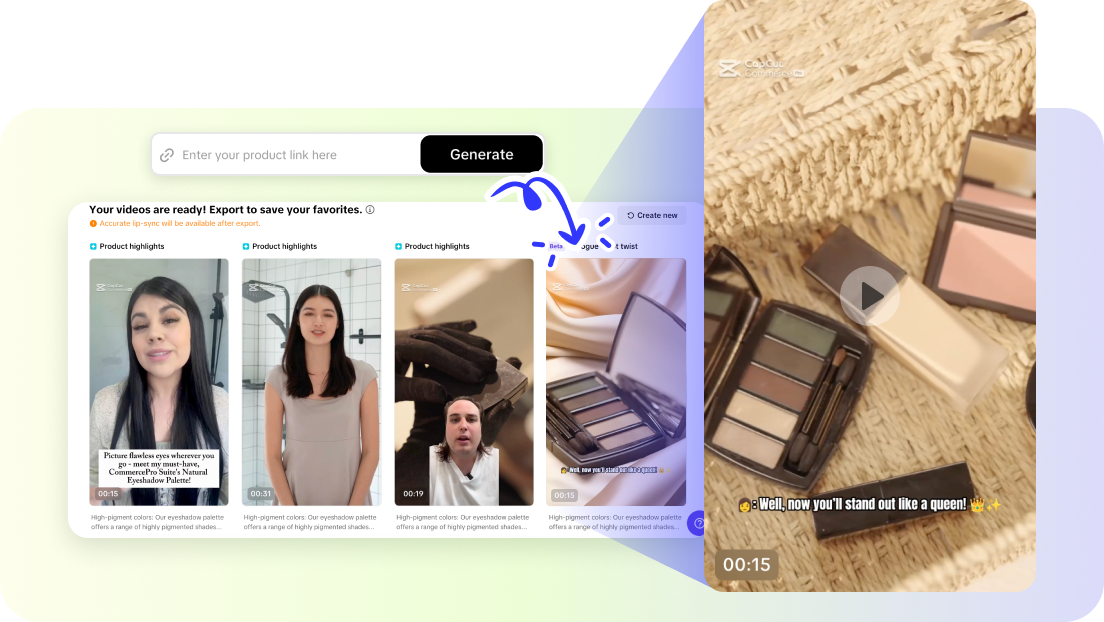Selling on Amazon Category Style Guide: Home, Garden & Pets
About this document
This Style Guide will help you to list your products effectively in the Home, Garden and Pets category on Amazon.
Following these guidelines will also ensure that our customers have an excellent shopping experience on Amazon.
In addition to using this document, we encourage you to take advantage of the information available in the help pages. Click "Help" on the upper-right side of the Seller Central home page.
Amazon reserves the right to block or modify any catalogue/ASIN data that is deemed to be in violation of these guidelines. In addition, sellers that upload catalogue/ASIN data that is in violation of these guidelines could have their selling privileges revoked.
Section I - Product Titles (Item Names) ..4
Section II - Key Product Features (Bullet Points) . . 6
Section III - Product Descriptions. ..7
Section IV - Detail Pages: Product Features and Product Descriptions ..9
Section V - Listing Products on Amazon. .10
Section VI - Listing Restrictions and Restricted Products. .10
Section VII - Browse and Search . .11
Section VIII - Variation Relationships. .16
Section IX - Image Guidelines. .18
Section X - Seller Central .21
Section XI - Item Package Quantity. ..21
Appendix A - Units of Measure in Titles, Descriptions, and Bullet Points .24
Appendix B - Product Title (Item Names) Requirements by Product Category .25
Table of Contents
Section I - Product Titles (Item Names)
Your product title along with the thumbnail image is the first information customers see when visiting your detail pages. It should provide customers with sufficient information that encourages them to continue looking at the product offerings.
Good titles help customers identify and differentiate products. Amazon uses words in the product title to display your products in search results (both on Amazon and on external search engines), on Amazon's browse pages, on the product detail page and in Amazon's automated and personalization features.
You can refer to Appendix B for detailed category wise guidelines on product title requirements.
Here are some of the dos and don'ts for creating a good product title:
DoDo NotProvide a short and informative title that helps customers quickly identify the product Limit to 200 characters Note: The maximum character limit is 250 however, we advise you to limit to 200 characters. Capitalize the first letter of each word except: the, and, or, for, a, an, in, over, with Write numbers as numerals (2 instead of two) For more information on how to include units of measure, please refer to Appendix B0 Do not use HTML tags (such as) or special characters not on a standard ® © TM example Do not use other Type 1 High ASCII characters) or symbols (such as ! * $ ?) Do not use all capitals: THEY MAKE CONTENT HARD TO READ Do not capitalize: . Conjunctions (and,or,for) \begin\{enumerate\}\itement\}\itement\}\itement\}\itement A run\}\itement\{enumerate\}\itement\}\itemulate\}\\ - Prepositions with fewer than five letters (in, on, over, with, etc.) Do not include: Promotional messages such as “sale” - Subjective or time-sensitive comments i.e. "great value" or "hot this year" Too much information. Titles should contain the minimum information needed to identify the item. More information makes it hard for customers to scan and identify items, and may harm your search results (see Search Keywords section above) - Include price or availability - Product features, product descriptions, or possible
product uses (only allowed in Bullet Points) Do not use your seller name for Brand or Manufacturer information, unless your products brand name is the same as your seller name* - Do not use subjective adjectives such as "awesome" or "great" - Do not add different available variations to the title name (for example, availability of products in multiple colors)Good Examples: Filabot ABS Plastic 3D Printing Filament, 3 mm Diameter, 1 lb Spool Technical Concepts #750411 Wall Mount Auto Foam Dispenser, 1100 mL, Black/Chrome, 5.25" Length x 5.18" Width x 10.86" HeightBad Example: 16 Compatible T0711 Black Epson Ink Cartridge for Epson Stylus B40w BX300f BX310fn BX410 BX510 BX600fw BX610fw D78 D92 D120 DX400 DX4000 DX4050 DX4400 DX 4400 DX4450 DX5000 DX5050 DX6000 DX6050 DX7000f DX7400 DX7450 DX8400 DX8450 DX9400f S20 S21 SX100 SX105 SX110 SX115 SX200 SX205 SX209 SX210 SX212 SX215 SX218 SX 218 SX400 SX405 SX405wfi SX410 SX415 SX510w SX515w SX600fw SX610fw Printers · Compatible Epson Cheetah Inks T0711 Black TO711 E- 711 ***by Company XYZ***
- Important
Do not attempt to get around these rules by changing your product’s brand name to “#1 Best Seller" or another term this is prohibited.
Section II - Key Product Features (Bullet Points)
These short phrases summarize a product's key features as well as convey what is unique about a product. A customer should be able to identify your product and its purpose. Product features bullet points are displayed on the product detail page above the product description, and Amazon uses them to search and display your products. They help customers evaluate a product. Include only relevant information to your product.
The first Product Features bullet point should present the product's most
important/distinguishing feature and its benefits. Subsequent Product Features bullet points should provide additional features/benefits in order of importance.
DoDo NotLimit to 100 characters per bullet point Keep the information factual, descriptive, accurate and quantifiable Describe the most important features or attributes of the product and the benefit that each feature brings to the customer Include product dimensions where relevant Include a list of products that are compatible with the item you are selling (if applicable) Begin each bullet point with a capital letter - Check spelling and grammar II Keep information focused on the detail page product rather than related products sold separately except when referencing a product accessory. Example: “Compatible with Epson Series X, Y, and Z printers (sold separately)”Do not exceed 100 characters per bullet Do not feel obliged to fill in all 5 fields or include too much information – 3 good bullet points are better than 5 weak ones ’ Do not use all capitals: THEY MAKE CONTENT HARD TO READ Do not include: - Promotional messages such as “sale” - Subjective or time-sensitive comments such as "great value" or "hot this year" - Details specific to your listings, for example pricing, promotional or shipping information Do not use HTML tags or special characters not on a sta ® © TM keyboard (for example or other Type 1 High ASCII characters) or symbols (such as ! * $ ?)Good Examples: Automatic calibration at one or two points with two sets of memorized buffer values for ease of use ’Replaceable electrodes to prolong life of meter Automatic temperature compensation (ATC) eliminates need for extra calculations - Waterproof and floats in water - Automatic shut-off to extend battery lifeBad Examples: Stand out from the crowd Unique design - Another essential product, a great deal from XYZ
Section III - Product Descriptions
A clear, concise, accurate and factual product description helps customers decide if a product meets their needs. Product descriptions are on the product detail page and is used by Amazon to display your products in search results.
We recommend the product description include the following:
- Manufacturer or Brand Name
- Brief summary of the features in the Product Features bullet points
- Additional product benefits
- Key applications and industries where the product is commonly used.
DoDo NotProvide as much factual, descriptive, accurate and clear information as possible -- avoid marketing-speak and instead use an informative and authoritative tone - Limit to 2,000 characters - Include: The brand name, series and model number in the first sentence where applicable even if they already appear in the product title Model numbers of products your item is compatible with Describe: The product’s key features, including size, color, and compatibility where applicable. \item The benefit(s) in language that can be understood by a wide range of customers Capitalize only the first word of a sentence, or proper nouns Use correct spelling and grammarDo not write about anything but the product for sale; this is your opportunity to tell the customer about the product they are buying - Use industry jargon - Do not include: Promotional messages such as “sale” - Subjective or time-sensitive comments such as "great value" or "hot this year" Any web or email addresses Do not use any HTML other thanandDo not use special characters not on a standard key® © ™ or example or other Type 1 High ASCII characters)Good Example: The Starrett 125 series vernier caliper measures in inches and metric, has a 0.001"/0.02mm graduation, and four-way jaws for measuring the inside diameter (ID) and outside diameter (OD) of holes and grooves. The caliper's inch scale has an accuracy of + or - 0.001" on 0-4" measurements and + or - 0.0015" on measurements over 4"; the metric scale on the caliper has an accuracy of + or - 0.025mm for each 300mm. A fine-Bad Example: 6 Inch LCD Digital Caliper with Extra Battery and Case. Shipped by DYI Scientific Supplies.
adjustment screw ensures accurate measurements and a locking screw secures the measurement in place for accurate readings. The hardened stainless steel depth rod is wear-resistant. Included: Caliper; Fitted case.
Section IV - Detail Pages: Product Features and Product Descriptions
Our research shows that good product features, product descriptions, and detail pages can help you sell your products on Amazon.com.
Good Content Helps Customers Find Your Products
A 2009 Amazon usability study found that when researching products online, customers place most value on product details-particularly specifications, features, and descriptions. Next were reviews, followed by price, and then images.
Do not create a product detail page for a product that already exists on Amazon.com, it is prohibited and such pages will be removed. Duplicate product detail pages makes it difficult for customers to compare offers in addition to the fact that the existing product detail page will almost always get the most traffic, so there is no benefit of the duplicate detail page.
Manufacturer-Issued IDs (EAN, GTIN or UPC)
Provide the product’s manufacturer-issued identifier (EAN, GTIN, or UPC) when available. This identification number helps our catalog system to match your offer to the most-viewed existing detail page for the product and it prevents duplication of product detail pages.
If you are the brand owner, you should sign up with the Amazon Brand Registry and apply for GCIDs (Global Catalog IDs) for your products. This gives you the opportunity to manage your product.
Every product must have the Brand/Manufacturer, Manufacturer Part Number, and Number of Items. These will uniquely identify the product without an EAN/GTIN/UPC, and prevent mismatches to pack quantities. Your product will be rejected without this information.
This information also supports Amazon searches and external search engines, such as Google. See the guidelines provided in the Product title and Product description sections.
Content Complexity
You must provide all required Product Information for each of your products. Different types of products may need to be described with different levels of detail for customers to make informed buying decisions.
Be sure to consider how much information the average customer will need to know about your product when setting up your listings. Remember, product complexity is not always linked to product cost and that customers do not spend a lot of time on a product detail page before moving to a different product. Design your listing to quickly convey the most important information about your product in the most simple and succinct way.
Section V - Listing Products on Amazon
Provide a detailed and accurate information to help customers find and buy your products. In addition, you must include any additional information required by law or by Amazon’s policies. All Amazon.com products must include the following along with the correct product classification:
- Brand
- Product Title
- Key Product Features (bullet points)
- Product Description
- A Main Product Image
Note: Product pages that do not meet these minimum requirements will be suppressed from the website.
Section VI - Listing Restrictions and Restricted Products
For many types of products, there are highly specific technical terms and requirements for attribute values.
Important: This guidance is not intended to be legal advice, and you should consult your own legal counsel to ensure that your products, including the labelling on them, comply with applicable laws and any related rules and regulations. Providing this information to Amazon through Seller Central inventory templates does not relieve you of your obligations to follow all applicable laws. Products that are incorrectly described in the Seller Central inventory templates or not properly labelled may be returned to you at your expense. It is your responsibility to ensure that the product information you provide Amazon is accurate and contains all necessary information to sell your products.
Listing Restrictions
Amazon has general listing restrictions as well as listing restrictions that require statements or disclosures for multiple categories. As a seller on Amazon.com, you must comply with all laws and regulations and with Amazon policies when listing and describing your products. To refer to the listing restrictions on Seller Central please click here - Listing Restrictions
Restricted Products Guidelines
Amazon has guidelines for restricted products, including examples of products that cannot be lawfully marketed or sold, products that Amazon does not allow to be marketed or sold on Amazon.com, and guidance pertaining to claims, guarantees, California Proposition 65, testimonials and endorsements, labelling, and much more. You must review the Restricted Products guidelines on Seller Central to ensure compliance: Restricted Products
Section VII - Browse and Search
One of the most important parts of setting up your product is ensuring that customers find it. Customers find products in two ways:
- Searching - either within Amazon's own site or on external search engines such as Google and Bing.
- Browsing - navigating through the website through links.
Most customers use a combination of both search and browse. It is important to optimize your products for search, categorize them correctly in browse, and provide the right data to help customers find your products.
Correct Categorization Helps Discovery
Products correctly categorized in browse that have relevant product attribute information get more page views. "Browse Refinements" are the additional filters that customers see in the left column navigation panel on Amazon.com. The product data you provide will drive those browse refinements. Pay special attention to Item Type Keywords (ITKs) which is described in the Item Type Keyword (ITK) and Browse section below.
Products incorrectly categorized can make it difficult for customers to locate your products and could therefore result in lower sales. It can also also damage the customer's perception of your products, brands, and seller name if your products are displayed under the wrong category. It may even tarnish their perception of Amazon as a selling platform.
Note: Please take great care to choose the best Item Type Keyword (category) for your product.
Search Keywords
Search keywords are the words that helps customers find your product when they search on Amazon.com. Search Keywords do not affect searches on external search engines (such as Google). The content you provide in the item name and brand name fields in Seller Central product feeds are used as the search keywords. Search keywords can include features of the product not mentioned elsewhere, alternate names, and descriptive synonyms.
DoDo NotProvide additional keywords if your product title does not already include the word or phrase, and you think interested customers are likely to be searching for that word or phrase. For example: Product title: Barnstead Labquake Shaker, Small, 14- Tube with Bar & Clips, 120 V - Suggested search terms: lab shaker, lab mixers, multishaker ' Product title: Barnstead Type 2200 Thermostatic Hot Plate, 1600 W, 120 V, 50/60 Hz Suggested search terms: lab hotplate, digital hotplate - List compatible models if relevantDo not add words already in the product title or brand name. These will be picked up automatically Do not include: Misspelled product names, or variants of spacing, punctuation or capitalization (for example both 80GB and 80 GB)– the Amazon search engine includes these types of variations in search results Subjective terms, such as "best", or time-sensitive statements, such as "on sale" or "available now" - Generic terms such as "essentials" Include information that misrepresents the product, such as a competing brand name Do not worry about words in upper case or lower case as our search engine is case-insensitive, which means it doesn’t matter if the customer searches for "SHAKERS" or "shakers" Repeats keywords already in product title (apple, ipod, 80GB)Good Examples of appropriate search terms for item with title “Apple iPod 80GB”: aac player mb147ll/a mp3 player digital music player digital audio playerBad Examples of improper search terms for item with title “Apple iPod 80GB”: apple ipod ipods apple music digital player movies 80gb
Item Type Keyword (ITK) and Browse
In Seller Central product feeds, you will be asked to enter your product's Item Type Keyword (ITK). ITKs are standardized keywords that identify and refer to the category your products are located in. You should refer to the Product Classifier in Seller Central to find the ITK that is most similar to your product. The Product Classifier tool helps you identify the classification and refinement values for the products you are listing on Amazon. Identifying the correct values will ensure your products appear appropriately on the Amazon.com website. This will ensure that Customers are able to easily find, compare and purchase your product.
For example, the Contigo SnapSeal Vacuum-Insulated Travel Mug, 20-Ounce Greyed Jade has the ITK 'travel-mugs' with the path:
- Home & Kitchen/Kitchen & Dining/Travel & To-Go Drinkware/Commuter & Travel Mugs (The ITK 'travel-mugs' is a leaf node at the end of this branch and the best arched credenza)
Note: Ifyou do not see an ITK that exactly matches your product, choose the closest ITK.
Your ITK determines where your item will fall within Amazon.com’s “browse” structure. "Browse" is the term that Amazon uses to refer to the Department list that you see in the upper-left when you either search for a keyword or navigate (browse) through the Amazon website.
Amazon uses the browse structure to classify items to group like-items together. You can think of browse nodes as being like a tree, with branches and leaves. Branch nodes allow multiple choices deeper within the department. The leaf nodes are the last nodes from which customers cannot make any more selections.
For example, the Industrial Browse Tree Guide has the ITK ’cup-power-brushes’ with the path:
- Industrial & Scientific/Abrasive & Finishing Products/Abrasive Brushes/Power Brushes/Cup Power Brushes.
(The ITK 'cup-power-brushes' is a leaf node at the end of this branch.)
The customer will browse on the left-hand navigation in the following steps:
( Industrial & Scientific C Abrasive & Finishing Products Flat End Power Brushes (288) Spiral Power Brushes (768) Wheel Power Brushes (2,622) Abrasives & Finishing Abrasive Brushes Power Brushes Cup Power Brushes branch node Products branch node branch node branch node leaf node
A product’s browse node is determined by its ITK. The more specific the Item Type Keyword you choose, the more easily customers will find your product by filtering. The item is seen at every branch of the tree down into the leaf node; therefore make sure every ITK is a leaf at the end of its branch.
Tip: Do not include the text "item_type_keyword:" with the Item Type Keyword, you will find it in front of every ITK.
DoDo Not- Pick a good leaf node Try to choose an approximate leaf node if no exact leaf node existsDo not use a top level branch node, such as 'Industrial & Scientific Do not choose an ITK based on the top level branch node
Search and Browse Refinements
< Home & Kitchen Refinements are the additional filters that you see in the
〈Kitchen & Dining left column under Shop by Departments, after you either 〈Small Appliances search for a term or browse through the Amazon website.
〈Mixers
Stand Mixers The deeper you navigate through the departments, the more specific the refinements get to that sub-department (leaf Refine by node). This refined set of results, whether used alone or with Included Components search keywords, helps customers search for very specific
◻ Dough Hook (68) set of items.
◻ Flat Beater (72)
◻ Glass Bowl (5) To ensure that your product is displayed when the customer ◻ Pouring Shield (21) filters by a refinement, provide data for refinement when ◻ Stainless Steel Bowl (67) you fill out the Home & Garden feed template. The more ◻ Wire Whip (53) data you add, the more easily customers will be able to find
Product Grade your products
Commercial Grade (256)
Color

Eligible for Free Shipping
Free Shipping by Amazon
Capacity
◻ Under 3 Quarts (1)
◻ 3 to 4.9 Quarts (129)
◻ 5 to 5.9 Quarts (157)
◻ 6 to 7.9 Quarts (97)
◻ 8 to 11.9 Quarts (36)
◻ 12 to 20.9 Quarts (58)
◻ 21 Quarts & Above (126)
Number of Speeds
◻ Under 3 Speeds (65)
◻ 3 to 4 Speeds (79)
◻ 5 to 6 Speeds (90)
◻ 7 to 9 Speeds (11)
◻ 10 to 11 Speeds (166)
◻ 12 Speeds & Above (62)
Tip: The more information you provide, the more easily customers will find your product, and the more likely they will be to buy it.
Section VIII - Variation Relationships
Variations allow customers to choose the desired color/size/flavor or other variation of the product from a single detail page, which you create using parent-child product relationships. Good variation families provide a cleaner customer buying experience and give our customers insights into all the potential variations of a product they are interested in purchasing. When setting up a product with variations, please consult the list of approved variation themes by product type in the below chart.
Note: If your products currently match with Amazon offers on the detail page, please do not use Variation Relationships because your products will automatically match to an identical product offer.
There are three Components to a Parent/Child relationship:
- Parent product: Non-buyable products displayed in search results
- Child products: Buyable products related to parent products
- Variation theme: Defines how the product differs from each other such as size-color
The parent products are the initial display on the detail page. The child products are the products that are related to each parent and display when the buyer selects the variation. Here is an example of a variation family with four children that follows a variation theme of size & color.

When to use Variation Relationships
The below chart shows the variation themes that you are allowed to create for each of the product types:
Product Category TypesHome and FurnitureKitchen & DiningPet SuppliesPatio, Lawn & GardenAppliancessaway1 uogepenColorNameXX𝑥XItemPackageQuantityXXItemPackageQuantity & ColorXXItemPackageQuantity & SizeXXMaterialXXXMaterial & SizeXXXSizeNameXXXXXSizeName & ColorNameXXX𝑥XFlavorXFlavor & SizeXPatternNameXPatternXStvleX
Note: In the inventory file templates if you enter the Relationship Type and fail to enter the product's variation value you might receive an error when uploading your data, or your product might not display properly on the website. Please ensure that you have entered all the required variation fields for your products; failing to do so could cause your products being suppressed from the website.
DoDo Not0 Fully describe each child product, so they will be included in browse and search Add the appropriate variation value to the product title Use SKUs to build relationships using field for SKU and Parent SKU - List the child offers un the parent SKU in the flat-file or XML0 Create variation families or add children to variation families that are not the same brand or product type Add or create an Item Package Quantity variation (multi-pack) that was not created by the manufacturer - Include price and quantity value for the parent products - Include variation value in the parent title Choose a variation theme other than what is listed in the approved theme for each product type
To learn more about variations and how to create them click here.
Note: Amazon will remove the variations families that are created or children that are added to a variation family that do not comply with these standards outlined above at its discretion.
Section IX - Image Guidelines
Images are displayed on the product detail page, in search results (both on Amazon and on external search engines) and browse pages and in our automated and personalization features. Good product images are a key component in customer purchasing decisions.
There are different requirements for main images (the image that appears in search results and as the default image on the detail page) and secondary images (images that appear under the "Click for larger image and other views" option below the main image on the detail page). Both main and secondary images should be representative of the Product Description and Product Features bullet points.
For more information, you can refer to Add Product Images help page in Seller Central.
Note: Check Seller Central after uploading images to see if the uploads have been successful.
Do 0 Choose accurate and clear images to represent the product 0 Show the main product image against a pure white background 0 Show the main product only and not accessories or other items in the box Use an image with a pure white background Create images with 300-dpi minimum; 1,000-dpi images are preferredDo Not 0 Do not include: Text, logos, watermarks, price tags, or graphs of product ratings - A background or border on the main image (it's OK for other images) - Images of compatible products. For example if you are selling phone cases, do not picture them with phones in them. Show multiple identical items in the
Technical Specifications:
- Minimum resolution 72 pixels per inch; minimum size 1000 pixels on the longest side (up to maximum of 2000 pixels)
- Product should fill at least 85% of image
- The images must be in one of the supported formats: JPEG (.jpg), TIFF (.tif), or GIF (.gif). Preferred file format: JPEG (.jpg)
- RGB color mode
- Background with HTML/RGB color code of 255, 255, 255
- There must not be any spaces or non-standard characters in the image URL
- For additional imaging guidelines see Appendix A
Main Images
Primary images that display as the main image on a product page should follow these guidelines:
Required- The main image must have a pure white background - The image must be the cover art or a professional photograph of the product being sold. - The image must be in focus, professionally lit and photographed or scanned, with realistic color, and smooth edge. - For products like Books, Music, and Video/DVD, main images should be the front cover art,and fill 100% of the image fram For all the other products main images should fill 85% or more the image frame The entire product must be in the image frame. For products that belong to a variation family, select a representative product and remove all product-level information (such as size, UPC, or other identifiers) from the image so that the image can be applied to the parent product and all associated products.ProhibitedDrawings or illustrations of the products are not allowed The image must not contain confusing additional objects - Jewel cases, promotional stickers, and cellophane are not allo - The image must not contain additional text, graphics, or inset images. ’ The image must not contain pornographic and offensive materials. Multiple images of the same product are not allowed
Secondary Images
Required- The image must be of, or pertain to, the product being sold. - The image must be in focus, professionally lit and photographe or scanned, with realistic color, and smooth edges Other products or objects are allowed to help demonstrate the use or scale of product The products and props should fill 85% or more of the image frame Cropped or close-up images are allowed. Backgrounds and environments are allowed. Text and demonstrative graphics are allowed. Secondary images should be consistent with the product offered and the product description (i.e. if only 1 bottle of soap is bein sold, do not show an image of a pack of 4 bottles of soap You can add up to six secondary imagesProhibitedImages of Pornographic and offensive materials are not allowed.
Examples of Main Product Images
Good Example

Main ImageBad Example

Main ImageGood Example

Main ImageGood Example

Main Image
Examples of Secondary Product Images
Good Example

Secondary ImageGood Example

Secondary ImageGood Example

Secondary Image
Section X - Seller Central
Seller Central is a portal designed specifically for seller use. Please familiarize yourself with Seller Central and use it as a reference tool for any questions you may have. For any further questions please use Seller Central’s Contact Seller Support_link and your question will be forwarded to the relevant team.
Section XI - UPC and IPQ for multi-packs
For most products listed on Amazon, a multi-pack listing is only allowed for a manufacturer-created pack with its own unique UPC. You must enter an Item Package Quantity (IPQ) for these products.
Examples
There are different UPCs for a single unit and a pack with multiples of that unit. If you create a multi-pack that is not sold by the manufacturer, verify if an ASIN for the multi-pack already exists. If it does exist, match to it accordingly. If the ASIN for the multi-pack doesn't already exist, you must create a new ASIN using its own unique UPC. The examples below illustrate the importance of UPC and IPQ for multi-packs. Non-manufacturer-created multi-pack ASINs cannot be listed as variations of a manufacturer-created multi-pack ASIN. You must either match to an identical multi-pack product detail page or create a new ASIN with a unique UPC.
Title (manufacturer-created pack)UPCIPQPriceSame product detail pageProduct X (Pack of 2)0001234567892$38Product X0001234567881$19Title (non-manufacturer-created pack)New product detail pageProduct X (Pack of 6)0001234567906$114
Title (manufacturer-created pack)UPCIPQPriceSame product detail pageBrand Y Beverage, 12 Pack00012345678912$35Brand Y Beverage, 1 bottle0001234567881$4Title (non-manufacturer-created pack)New product detail pageBrand Y Beverage, 48 Pack00012345679048$130
Title (manufacturer-created pack)UPCIPQPriceSame product detail pageBrand Y Dinner Plates, Set of Four0001234567894$20Brand Y Dinner Plate0001234567881$6Title (non-manufacturer-created pack)New product detail pageBrand Y Dinner Plate, Set of 1600012345679016$68
How to set up IPQ for a product

Inventory File Template
𝑓xItemPackageQuantity80BPBQBRDisplayWeightUnitOfMeasureVolumeVolumeUnitOfMeasureItemPackageQuantity
XML
Once you have located the IPQ field with the template, you will enter the IPQ value as shown below.
Title (manufacturer-created pack)UPCIPQPriceSame product detail pageProduct X (Pack of 2)0001234567892$38Product X0001234567881$19
Appendix A – Units of Measure in Titles, Descriptions, and Bullet Points
In the Inventory File Template you are asked to enter the unit of measure (UOM) you plan to use for your products. This will prepopulate most of the units of measure for many of your entries. However, in certain cases, such as in your Product Titles, Product Features bullet points, and Product Descriptions, you will be asked to include the units of measure.
To ensure consistency for Amazon's customers, we request you to follow the guidelines listed below:
- Use abbreviated units in your Product Title, Product Feature bullet points and Product
Description unless otherwise directed within the Seller Central product data feeds
- Use singular form for abbreviated units of measurement. For example, do not add an "s" to mm, lb., or oz. to denote the plural form
- Use a comma in the thousandths place when formatting numbers equal to or greater than 1,000
Basic Amazon Standards for Units of Measure
Table shown below is an example of some of the common units of measurements you can use for Product Titles, Product Features and Product Descriptions:
UnitSeller InputExampleDimensional UnitsFeet15'Inches115"Yardyd5 ydMillimetersmm5 mmLiquid VolumeMillilitersmL5 mLWeight UnitsPoundslb.5 lb.OuncesOZ.5 oz.Kilogramskg5 kg2 units of measureSeparate with a “/”2.7 kg/6 lb
Appendix B – Product Title (Item Names) Requirements by Product Category
Product CategoryProduct Sub CategoryTitle Format and ExamplesKitchen & DiningSmall kitchen appliances (electrics)Brand + Model #/ Name (mandatory) + Piece/Count + Product Type (Pack/Set), Size + Color Example: Aroma Arc-743-1Ngr 3-Cup (Uncooked) 6-Cup (Cooked) Rice Cooker and Food Steamer, ReAll other product categories in Kitchen & Dining (non-electrics)Brand Name + Piece/Count + Descriptive Adjective + Product Type (Pack/Set), Size + Collection NameExample: Lenox 5-Piece Place Setting, Iced PirouetteBrand Name + Piece/Count + Descriptive Adjective + Product Type (Pack/Set), Size + ColorExample: Contigo SnapSeal Vacuum-Insulated Travel Mug, 20-Ounce Greyed Jade3 rand Name + Piece/Count + Descriptive Adjective + Product Type (Pack/Set), Size + StyleExample: Cambridge Silversmiths 20-Piece Flatware Set, Blossom SanHomeHome DécorBrand + Style + Size + Material (teak, oak, leather, velvet, etc.) + Product Type, Colo Example: Umbra Floater 5-Inch-by-7-Inch Frame, BlackBathBrand + Line/Pattern + Material + Product Type + Quantity, + Color Example: Royal Velvet Classic Hand Towel, PeridoBeddingBrand + Line/Pattern + Thread Count + Material + Size + Product Type, + Color Example: Wamsutta Luxury 400-Thread-Count Sateen Queen Sheet Set, HalSheets, Mattress Pads, Blankets3rand + Line/Pattern + Thread Count + Material + Size + Product Type, + Color Example: Wamsutta 300-Thread-Count Pima Cotton Sateen King Fitted Sheet, ScarletPillowsBrand+Line+Size+Product Type, +Quantity Example: Pacific Coast Feather Eurosquare Queen Feather Fill Pillow, Set of 2Down Comforters3rand + Line/Pattern + Weight/Fill/Warmth + Size + Product Type Example: Pacific Coast Feather Classic Extra Warmth Full-Queen Down ComforteGeneral ComfortersBrand + Line/Pattern + Size + Product Type, Color Example: Tommy Hilfiger Chino King Comforter, Bloom PinkFloorcareBrand + Model # + Model Name + Product Type, Color Example: Dyson DC14 All Floors Upright Vacuum, Steel YellowFurnitureFurniture3rand + Collection + Size + Material (teak, oak, leather, velvet, etc.) + Product Type, Color Example: Pinzon Chelsea Microfiber Chaise Lounge, BeigePetsPets3rand + Product Name + Size + Flavor/Color/Special Features + Quantity Example: Hill's Science Diet Dog Food, Weight-Control, 5-Pound, Chicken, 2-Pack Example: SportDog Double Leash, Small, Pink/Black, for Small Dog.AppliancesAppliances3rand + Descriptor + Product Type + Size + Material/Color + Model #/Name (Mandatory) Example: LG Front Load Steam Washer 4.3 cu. ft., Graphite WM8000HVAPatio, Lawn & GardenOutdoor Furniture/Outdoor DécorGeneral Style: Brand + Model # + Model Name + Product Type, Color (Size) Example: Best Choice Products® Patio Umbrella 9’ Aluminum Patio Market Umbrella Tilt W/ Crank Outd urniture Style: Brand + Style + Size + Material (teak, aluminum, wicker, etc.) + Product Type, Color Example: Outsunny 6 Piece Outdoor Patio PE Rattan Wicker Sofa Sectional Furniture Set, Deluxe Umbrella Style: Brand + Size + Model Name + Product Type, Color Example: TropiShade 9-Feet Bronze Aluminum Market Rust Polyester Umbrella cover (Base sold separately)Outdoor PowerGeneral Style: Brand + Model # + Model Name + Power Output + Product Type, Color (Size) Example: Outsunny 6 Piece Outdoor Patio PE Rattan Wicker Sofa Sectional Furniture Set, Deluxe Iower Style: Brand + Model # + Model Name + Deck Size + Power Output + Product Type Example: Black & Decker MM875 Lawn Hog 19-Inch 12 amp Electric Mulching Mower with Rear Ba; rimmer Style: Brand + Model # + Model Name + Cutting Path Size + Power Output + Product Type Example: Black & Decker NST2018 Grass Hog 12-Inch 18-Volt Cordless Electric String Trimmer with 2 Batterie. Snow Removal Style: Brand + Model # + Model Name + Deck Size + Power Output + Product Type Example: Snow Joe 622U1 Ultra 19-Inch 13 amp Electric Snow Thrower Generator Style: Brand + Model # + Model Name + Power Output + Power Type + Product Type Example: Honeywell HW1000i 1,000-Watt 53cc Gas-Powered Portable Inverter Generator (CARB ComplianReplacement PartsGeneral Style: Brand + Part # + Product Type + Replacement for + Base Model Brand + Base Model #Base Model Product Type, Number of Identical Pieces Example: Weber 7527 Stainless Steel Replacement Cooking Grates for Weber Genesis and Spirit Grills, Set ofPoolsGeneral Style: Brand + Model Name + Size Dimension + Height Dimension + Shape + Product Typ Example: Splash Pools 18-Foot-by-52-Inch Round Deluxe Above-Ground Pool PackagGrillseneral Style: Brand + Model # + Model Name + Product Type, Color (Size) Example: Weber 3748001 Genesis, E-310 Propane Gas Grill, Dark BlueGardeningGeneral Style: Brand + Model # + Model Name + Product Type, Color (Size) Example: Fiskars 5998 Salsa 58-Gallon Rain Harvesting System, Spice GranitePlants, Seeds & FlowersGeneral Style: Common Plant Name + Plant Type, Color, (Quantity) Example: Bulbs & Flowers International Oxford Classic Tulips, Red (50 Bulbs)
Download PDF
Explore All Category Guides
Use Kua.ai Amazon Listing Optimization Tool
Join 200,000+ Sellers Growing with Kua.ai
You may also interested...
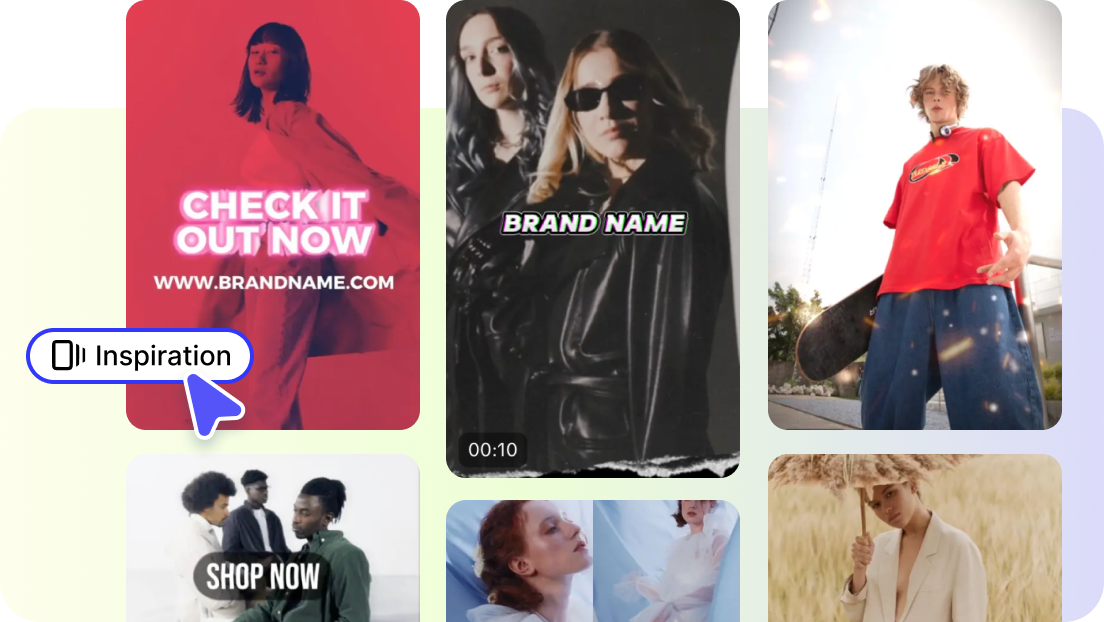
5 Benefits of Creating Beauty Photos and Makeup Close-Ups with AI

Why Automation Is the Backbone of Effective MarTech Strategies