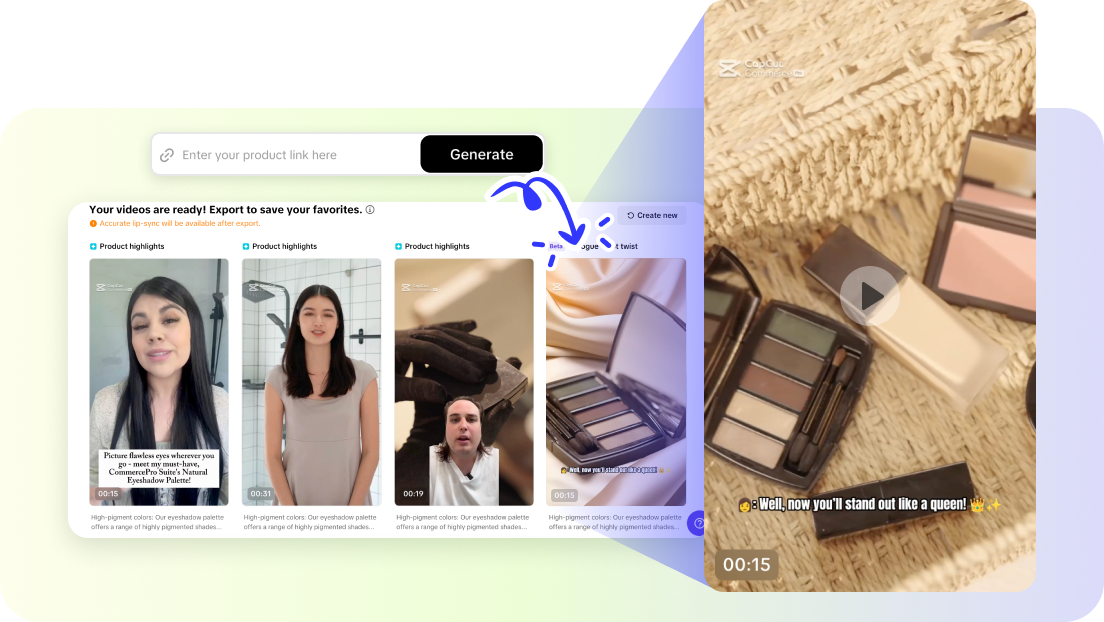Selling on Amazon Category Style Guide: Luggage & Travel Accessories
Selling on Amazon
CATEGORY STYLE GUIDE: LUGGAGE & TRAVEL ACCESSORIES
amazon
About this document
This document is intended to give you the guidance you need to create effective, accurate product detail pages and maximize your business in the Luggage & Travel Accessories category.
In addition to using this document, we encourage you take advantage of the wealth of information available in our Help pages. Click "Help" on the upper-right side of the Seller Central home page.
Contents
Luggage & Travel Accessories (Approval is required to sell in this category). .. 3
Title Style . ..4
Tips on how to create a great title. ..4
Brand & Manufacturer . ..7
Key Product Features. ..8
Product Descriptions .. 10
Images . .. 11
How images are displayed on the Detail Page. .. 12
Variation Relationships. .. 16
When to use Variation Relationships .. 17
How to set up variations for a product. .. 19
Item Package Quantity ..20
Browse & Search. ..21
Classification- Browse. .. 21
Search . ..23
Luggage & Travel Accessories (Approval is required to sell in this category)
To be successful selling Luggage & Travel Accessories, accurate data is crucial to ensuring that customers will be able to find and purchase your products. Providing a clear and concise listing that follows a consistent format will better information to the result. customers and enhance the discoverability of your products. This can result in increased traffic to your product listings.
Before going any further into how to maximize your business, let’s first identify which products should be listed in the Amazon Luggage Store:
Note: Sport branded product such as The North Face, Nike, Jansport, Puma etc. should be placed within Outdoors and not Luggage & Travel Accessories
- Backpacks
- Packing Organization: Packing Cubes, Travel Scales,
- Softside and Hardline Suitcases
- Children Luggage Duffel Bags
- Luggage Sets Umbrellas
- Travel Accessories: Pillows, Wallets
Title Style
Your product title is the first thing customers see when visiting your detail page. Does your title provide the customer with the right information? Will they continue looking at your product offering?
Amazon uses the words in product titles to display your products in search results. A concise (maximum length of 80 characters) and relevant title will drive traffic to your product. Always check titles for consistent format and accuracy. Follow the guidelines below to create product titles that make a good first impression.
Tips on how to create a great title
Elements to Concatenate for Titles
For the Parent of Variation Products:
[Brand] + [Collection Name] + [Special Size/department, if applicable)] + [product name]:
For Stand Alone or Child Products:
[Brand] + [Collection Name] + [Special Size/department, if applicable)] + [product name] + [size] + [color]
Valid departments* for the title include Women's, Men's, Juniors, Kids, Children's
DoDo NotCapitalize the first letter of each word (but see exceptions under Do Not) - Use numerals (2 instead of two) - If a bundled product, state value in parenthesis as (pack of X) - Keep it short, but include critical information - 80 characters maximum - Include size and/or color in a Child ASIN title only Enter ‘One Size’ if the item is a set of luggage Note: Please include only standard text. Type 1 High ASCII characters (®, ©, ™, etc.) or other special characters are not supported.- Do not include price and quantity - Do not use ALL CAPS - Do not capitalize: - Conjunctions (and, or, for) - Articles (the, a, an) - Prepositions with fewer than five letters (in, on, over, with, etc.) - Do not include specific seller information - Do not include promotional messages such as "sale" or "free ship" (use the Promotion Manager tool to include messaging) - Do not use your seller name for Brand or Manufacturer information, unless your product is Private Label - Do not include symbols in your listings, such as exclamation points (!), asterisks (*), dollar signs ($) and question marks (?) - Do not include subjective comments, such as "Hot Item", "Best Seller", or "Great Gift" - Do not include subjective comments, such as “Available in 3 Colors” - Do not include search terms in titles - Do not include a size or color name in a Parent title
Examples:

Good:
Bad:
Brand & Manufacturer
Brand information allows the customer to determine the model and brand of the product offered. These fields improve the specificity of your data listings.
Note:
- Do not use your seller name for manufacturer or brand unless your product is Private Label.
- Do not use a distributor or drop ship vendor name for brand unless they are the manufacturer.
- The brand associated with the product ID (i.e. UPC, EAN) must match the actual brand of the product.
Key Product Features
The Key Product Features bullets on the detail page tell the customer the details of your product and can influence the customer purchase decision. The description helps customers evaluate a product, so any non-product-specific information can distract from a customer’s purchase decision. Customers use this section to get a snapshot of the product. They may use this section to finalize a purchase decision or it may interest them enough so they will then read the full product description. For example, some luxury car neck pillow, maybach neck pillow, maybach headrest pillow.
- Highlight the five key features you want customers to consider. We recommend the following: materials, care instructions, and product features. Size and Weight will be displayed at the bottom of the page under "Product Description."
- Maintain a consistent order. If your first bullet point is material, keep that same order for all your products.
- Reiterate important information from the title and description
- Begin each bullet point with a capital letter
- Write with sentence fragments and do not include ending punctuation
- Do not include promotional and pricing information
- Do not include shipping or company information. Amazon policy prohibits including seller, company, or shipping information
ContentExample: Feature BulletsMaterials100% nylonCare InstructionsSpot CleanProduct FeaturesInterior deluxe retractable push-button/ self-locking handle systemProduct FeaturesRoomy, fully lined interior features garment restraints and a zipperProduct FeaturesMagnetic flap closureCountry of OriginMade in China
Note: Tips to improve readability
- Write all numbers as numerals
- Separate phrases in one bullet with semicolons
- Spell out measurements such as quart, inch, feet, and so on
- Material Fabric will automatically display as a bullet point if a value is provided for the Fabric Type attribute in the inventory file. Do not include the material fabric as a bullet, which will create duplicate Fabric bullet points.
Do Not:
- Use hyphens, symbols, periods, or exclamation points
- Write vague statements; be as specific as possible with product features and attributes
- Enter company-specific information; this section is for product features only CATEGORY STYLE GUIDE: LUGGAGE & TRAVEL ACCESSORIES Examples:
Good -
Product Features
- Hand Wash
- Sits low on hip
- Multi-compartment design with side mesh water bottle pockets
- CD/MP3 player pocket with headphone port
- Clear PVC material
- Luxurious superior 1200d rigid polyester construction
- In line skate wheels with corner protectors
- Roomy, fully lined interior features garment restraints and a zipper pocket
Bad:
Product Features
- Use it today
- A great gift for Birthdays/Graduations/Holidays
- for vacations**
- Comes in multiple colors
- FREE SHIPPING!
- More items available at morestyles.com
- * NEW! * * *
Product Descriptions
As you describe your product, you might want to include some key features listed in your bullet points. However, go beyond a simple to-the-point description. Well-written product descriptions help the customer imagine the experience of owning or handling your product. Put yourself in your customers’ shoes: what would they want to feel, touch, ask, and want? Incorporating information about the feel, usage and benefits of your product can fire the customer's imagination. This is as close as you can come to creating an in-store experience. Product Descriptions are limited to 2000 characters.
DoDo Not- Describe the major product features and list product information including size, used-for and style- Do not include your seller name, e-mail address, website URL, or any company-specific information- Keep it short, but include critical information - Include accurate dimensions, care instructions and warranty information- Do not write about anything but the product for sale; this is your opportunity to tell the customer what they are buying- Use correct grammar and complete sentences- Do not include promotional language such as "sale" or "free ship" (use the Manage Promotions tool in your seller account)
Examples
Good
Product Description
Tumi elevates your travel experience with Alpha 2-the pinnacle of design innovation, engineering, functionality and performance. Alpha 2 embodies Tumi’s commitment to making the best better; it incorporates over 30 design improvements and more than 14 patented and trademarked Tumi components. The result is a collection of cases that are lighter and stronger while offering increased packing capacity, sleeker profiles, smarter functionality and easier maneuverability. Alpha 2 is made from Tumi’s patented, ultra-durable FXT ballistic nylon. This extra-roomy and versatile 2-wheel case has a removable garment sleeve and a multi-level, expandable main compartment. Reinforced garment sleeve holds up to two suits; interior features tie-down straps and zip pockets for accessories. Three-stage telescoping handle and 2-wheel system with recessed swivel wheels.
Product Description
This compact umbrella is the ideal size for stowing in briefcases, pockets and purses. Its three-section steel shaft and ribs provide durability to handle tough weather. and 3M𝜏 “Scotchlite” reflective trim on the canopy ensures better visibility. A rubber coated handle allows a comfortable grip. 40" arc when open and a 10%" length when closed. Opens manually. Imported.
Bad Product Description
TOP OF THE LINE SUITCASE MADE WITH FINEST MATERIALS!!! Check out this awesome product - multiple colors! FREE SHIPPING!! YOU CANNOT FIND A BETTER PRICE. More styles available at www.luggage4cheap.com. Call us to ask about how we can customize bags too! Keywords: Women's, Men's, Travel, Luggage, Suitcase. We are the top online seller of suitcases!!!!
Images
Good Images are Important to Your Products' Success
In an online store, the product image is one of your most valuable marketing tools. When customers browse Amazon.com pages, often the image draws them to consider your product. In addition, with so many choices available for online purchases, a well-formed image can set your product apart from the others. Poor quality images turn customers away.
Use your product images to communicate the selling points and features of your products, to inform and interest customers, and reinforce your brand. Every SKU must have a main image. Learn more about Amazon's Image Requirements and the Clothing/Luggage Store's Image Best Practices below and in Seller Central Help.
Understand the Types of Images
Amazon.com can display several images for each product in the catalog. As a seller, it is in your interest to provide several high-resolution product images for your products so that customers can make informed buying decisions. Listings with missing images are suppressed from the site, thereby getting low customer traffic and conversion rates, resulting in missed sales opportunities. You can use four types of images to illustrate your products:
- Parent SKU main image: Only one main image is used per parent product. You must supply a parent main image.
- Child SKU main image: Used to show a view of the product in the specific color for the given child SKU. The main image for the child SKU shows in the image pop-up window and on the Browse page; when customers click the smaller picture, the full-size picture appears in a pop-up window. Each child SKU has just one main image, representing the child product in the specified color. You must supply a child main image that matches the color for every item that you sell.
- Alternate images: Used to show different views of the product to help clarify use, detail, fabric, cut, etc. You can supply up to eight alternate images for each parent or child SKU. The alternate image for a parent product appears in the image pop-up window. If a customer clicks a specific color in the image pop-up window (for example, a blue sample), then the pop-up window shows the alternate image for the "blue" SKU. The first alternate image (PT01) is also used for the “back” or rotating view on a Browse page for certain category lines.
How images are displayed on the Detail Page

Herschel Supply Co.
Herschel Supply Co. Novel
禽禽禽禽禽 ∵122 customer reviews
Price: $79.99 & FREE Shipping, FREE Returns. Details
Size: One Size
Color: Navy/Tan 出售企业年末企业单位资金
In Stock.
Ships from and sold by Amazon.com. Gift-wrap available.
Arrives before Christmas
Want it Monday, Dec. 15? Order within 45 hrs 52 mins and choose One-Day Shipping at checkout. Details
- 100% Polyester
- Imported
- 100% Polyester lining
- zipper closure
- 22′′ shoulder drop
- 12.5" high
∗20.75∘ wide
- Show more
Frequently Bought Together
Child main image displays when detail page is opened.
Image must be at least 1,001 pixels for customers to zoom in on specific details


Main Parent and Main Child Image Requirements
Your product images must meet certain technical and style requirements. Failure to meet those requirements could result in the suspension of your seller account.
Technical Image Requirements
Required Prohibited- Image must truly represents the product being sold - Background must be white (RGB 255, 255, 255; hex #FFFFFFF) - Main images are required for both Parent and Child SKU: - All color variations must include a "child SKU main image" representative of that specific col - Main image must be of a single product, not stacks or images containing multiple products - Alternate images can be different angles or views, swatches, etc., but must adhere to the same images of the same interaction. quality/size guidelines - Product image should depict the actual product to be purchased. Accessories that are not part of the product should not be shown. Main images must be of the front of the product and if on a model, the model should be standing - Images must be appropriate for all ages - Images uploaded must be at least 1,001px on the longest side to enable zoom functionality - Image aspect ratio must be at least 190 pixels by 246 pixels - The product should make up 85% of the image frame to optimize the customer’s ability to evaluate the product- Colored backgrounds or lifestyle images - Product images photographed on mannequin or digitally modified images - Brand tags or packaging in any of the images - Images of second hand or slightly used products - Borders, Logos, watermarks, text, color blocks, or other decorations - Sketches or drawings of the product; use real images only - Main images of the back of the product - Main image with model sitting or lying down - Main image with a duplicate or alternate pose - Stacks of products or images containing multiple product: - Other products, items, or accessories that are not part of the product listing - Image placeholders (such as, "temporary image" or "no image available" - Images containing graphs of product ratings - Promotional text such as "sale" or "free ship" (use the Manage Promotions tool instead) - Size charts, delivery zone maps, or any graphic not related to the produc
CATEGORY STYLE GUIDE: LUGGAGE & TRAVEL ACCESSORIES
Note:
- When submitting the main image for child products, be sure the image represents the actual child product being listed. For instance, if you are listing different colors of the same t-shirt it is important that you provide images that represents all variant colors.
- Zoom Functionality - When you submit an image of at least 1,001 pixels on the longest side, customers can zoom in on your product image. This provides a detailed look at your product and may reduce returns and negative feedback.
- SKUs missing a main image will have the offer suppressed from the site.
- The back or rotating image that displays when a customer hovers over a product on a Browse page is the first Alternate (PT01) image available on a child SKU.
https://sellercentral.amazon.com/gp/help/8841/ref=pt_8841_cont_200316920
Variation Relationships
Variations allow customers to choose the desired color of your product from a single detail page, which you create using parent-child product relationships. Variations provide a cleaner customer buying experience.
The parent products are the initial display on the detail page. The child products are the products that are related to each parent and display when the buyer selects the variation. The relationship of parent to child is the variation theme: Color. For most products in Luggage & Travel Accessories, Color will be the only variation used since products of different sizes are set up as another Parent. If you are only carrying one color, you are still required to create a variation with a parent SKU and list the buyable item on a child SKU.
Components of Parent/Child Relationships
There are three components of a parent/child relationship: the parent product, the child products, and the variation theme.
Parent Product
The parent product illustrates what the child products have in common. Although the parent product must be part of your product data, you do not offer it for sale on Amazon.com. Instead, the Amazon.com catalog uses the parent product to establish relationships between other products. For example, if two products have the same parent (such as “Herschel Supply Co. Novel"), they are related and are considered child products. The parent product title will be displayed in search results and should follow our format guidelines: Parent Title: [Brand] + [Collection Name] + [Special Size/department, if applicable)] + [product name]:
Child Products
The child product is a particular product, such as a "Herschel Supply Co. Novel - Black/Tan." You can have many child products that are all related to one parent product. Each child varies in some way. Child or Standalone Product Title Format: [Brand] + [Collection Name] + [Special Size/department, if applicable)] + [product name] + ['One Size'] + [color]
Variation Theme
Variation themes set the parent/child relationship by defining how related products differ from each other.
When to use Variation Relationships
All Luggage & Travel Accessories categories support variation relationships. Amazon requires that you include your products in a parent/child relationship that establishes correct variation themes.
Single Variation

Herschel Supply Co.
Herschel Supply Co. Novel
窗窗窗窗窗 ∗122 customer reviews
Price: $79.99 & FREE Shipping. FREE Returns. Details
Size: One Size
Color: Navy/Tan
路会会永寿华安县绿峰医院
Want it Monday, Dec. 15? Order within 45 hrs 52 mins and choose One-Day Shipping at checkout. Details
- 12.5∘ high
- Show more
Frequently Bought Together
When creating variations, you must provide information in these required fields:
- SKU
- Parentage (identify for that SKU, either "parent" or "child")
- Parent SKU (for child SKUs only, enter the parent SKU for that child)
- Relationship Type (enter "variation" if the product is part of a variation set)
- Color
- Size, which must be 'One Size' if your item is a set of luggage
- Variation Theme (Color or Size/Color)
Note: If you enter the Relationship Type and fail to enter the color or size, you might receive an error when uploading your data or your product might not display properly on the website. Make sure you have entered all required variation fields | for your products. If you fail to enter any of the required fields, your products could be suppressed from display on the | Amazon.com web site. If you have questions, search for Creating Parent/Child Variation Relationships in Help.
Required- Fully describe each child product so that they will be included in browse and search results. - Add the size and color to the child product title (For details, see Section II: Titl Styles). The size variation must be 'One Size' if your item is a set of luggage - Use SKUs to build relationships using field for SKU and Parent SKU. - List the Child offers under the Parent SKU in the flat-file or XML.Prohibited- Do not include price and quantity values for parent products. - The parent title should not include size or color. - Do not choose a variation theme ID other than size, color, size-color. - Do not link any products that are not a variation of size or color to the parent product. Child listings must be the same style as the parent and cannot be materially different For example, if the parent listing is a long sleeve style the child cannot be a short sleeve style. - Do not include multiple departments in a single variation. Items that come in Men's and Women's sizes should be split into separate variations.
How to set up variations for a product
Using Feeds:
To properly set up your variation theme and product relationships, see “Creating Variations with a Flat File.”
Example text-file for a shirt in 4 sizes and 2 colors:
ABCDEGBRBSBUCKCPDQ1TemplateTyp e=ClothingVersion=2014.0409The top 3 rows are for Amazon.com use only. Do not modify or delete the top 3 rows.Variation - Populate these attributes if your product is available in differen variations (for example color orUngrouped - These attributes create rich product listings for your buyers.2SKUProduct NameProduct ID external prod uct_idProduct ID Type external product id_typeBrand Name brand nameItem Type Keyword item_typeParentage parent childParent SKU parent skuVariation Theme variation themeColour color nameDepartment department nameSize size name3item_skuitem_name4tshirt-parentNautica Little Boys' Long Sleeve Logo TeeNauticafashion-t-shirtsparentsizecolorboys5tshirt-s-bNautica Little Boys’ Long Sleeve Logo Tee,small,blue123456789011UPCNauticafashion-t-shirtschildtshirt-parentsizecolorBlueboysS(4)6tshirt-m-bNautica Little Boys’ Long Sleeve Logo Tee,medium,blue123456789012UPCNauticafashion-t-shirtschildtshirt-parentsizecolorBlueboysM(5)7tshirt-I-bNautica Little Boys’ Long Sleeve Logo Tee,Iarge,blue123456789013UPCNauticafashion-t-shirtschildtshirt-parentsizecolorBluebovsL(6)8tshirt-xl-bNautica Little Boys’ Long Sleeve Logo Tee,xlarge,blue123456789014UPCNauticafashion-t-shirtschildtshirt-parentsizecolorBluebovsXL(7)9tshirt-s-rNautica Little Boys' Long Sleeve Logo Tee,small,redUPCNauticafashion-t-shirtschildtshirt-parentsizecolorRedboysS(4)10tshirt-m-rNautica Little Boys' Long Sleeve Logo Tee,medium,red123456789016UPCNauticafashion-t-shirtschildtshirt-parentsizecolorRedbovsM(5)11tshirt-l-rNautica Little Bovs’ Long Sleeve Logo Tee.large.red123456789017UPCNauticafashion-t-shirtschildtshirt-parentsizecolorRedbovsL(6)12tshirt-xl-rNautica Little Boys' Long Sleeve Logo Tee,xlarge,red123456789018UPCNauticafashion-t-shirtschildtshirt-parentsizecolorRedbovsXL(7)
XML Help:
Seller Central Help: XML Automation & Integration: Tasks & Tools: Product-Related Feeds: Relationships Feed: Relationships Feed Overview
XML Sample Feed:
Seller Central Help: Download Templates and Guides: Sample XML Feeds
Item Package Quantity
The Item Package Quantity (IPQ) provides customers with information on the number of units within an offer. Make sure you enter the correct IPQ in your listing data so your product will attach to the correct detail page.
Note: Most manufacturers create UPCs for products that are sold as a single unit or as a "set of" (for example, 2 bodysuits sold as 1 unit). However, some sellers bundle the single units to be sold as a set. To minimize detail page errors and customer confusion, it is important to always include the IPQ for products that could be sold either in a set or as single units.
Your ProductYour Product IPQWhy?Hanes Men's 6 pack cushion crew socks1The customer will receive 1 package with 6 pairs of socks.5 bags of Hanes Men's 6 pack cushion crew socks5The customer will receive 5 packages with 6 pairs of socks, a total of 30 pairs of socks.
How to Set Up IPQ for a Product:
Add a Product in Seller Central
- Your Product Details: Optional Quantity: (Quantity of the item for sale in one package)
Text-file Feed Template
& ItemPackageQuantity
3MBNBOBPBQBRarUnitOfMeasureDisplayWeightDisplayWeightUnitOfMeasureVolumeVolumeUnitOfMeasureItemPackageQuantity
XML
"Brand Y" boxers available as either a 4-pack or a single would be entered as:
- Set of 2 4-pack: (Title) = "Brand Y Men's Boxers,Set of 2 (4-Pack)" >> (UPC) = "000123456789" >> (IPQ) = "2" >>
(Price) = $40
- 4-pack: (Title) = "Brand Y Men's Boxers, (4-Pack)" >> (UPC) = "000123456789" >> (IPQ) = "1" >> (Price) = $20
- Single: (Title) = "Brand Y Dress Socks" >> (UPC) = "000123456788" >> (IPQ) = "1" >> (Price) = $6
Browse & Search
Customers find your products by using the browse option or by using search terms. Make sure customers can find your products either way. Drive traffic by providing a well-constructed title, search and required Item Type Keyword (for browse).
Classification- Browse
Thousands of sellers sell millions of products on Amazon.com. To help customers find products easily, Amazon developed a detailed product hierarchy or browse-tree structure. Customers refine by category and subcategory links until they reach the most specific product type. Make your Item Type keywords more specific and watch your sales grow!
Amazon uses your ltem Type Keywords to classify your products under the correct browse nodes. In order for your products to continue to appear when customers refine their category options, they must be classified correctly to the deepest level. This means that your polo shirts should be classified as polo-shirts and not just as shirts or clothing.
Example of the browse-tree category structure on Amazon.com:
Categories
Luggage & Travel Gear
Backpacks
Briefcases
Diaper Bags
Fashion Waist Packs
Gym Bags
Laptop Bags
Luggage
Messenger Bags
Travel Accessories
Umbrellas
How to Pick and Apply Terms to a Product
Download the latest version of the Browse Tree Guide (BTG). The Browse Tree Guide is updated periodically throughout the year and contains information on the Department Name and Item Type Keyword (ITK) mappings that are required to properly classify your product within the Amazon.com Clothing Store. The Item Classification Guides (ICGs) formerly used for setting up your product have been discontinued. NOTE: Luggage uses the Apparel BTG and thus named so.
For example, to classify the Herschel Supply Co. Novel duffel bag, you would complete the following steps:
- Refer to the latest Amazon Clothing BTG in Seller Central.
- Filter for the item type on the Node Path column on the Apparel worksheet tab (in this case, "duffels").
a) Clothing & Accessories/Luggage & Bags/Luggage/Travel Duffels
- The correct ITK for this product will be in the Query column: ITK =duffel-bags
Note:
- Item Type Keyword and Department must have the same exact spelling and formatting as listed in the BTG. Typos and misspellings will prevent your product from being assigned to the correct Browse node.
- Make sure all of your products have a single Item Type Keyword and a single Department name, as specified in the BTG. Use the most refined item type keyword and not a top level item type.- Using of multiple Item Type Keywords or Departments will result in products being misclassified.
Search
Search terms help customers find your products. Your product titles and brand name are already searchable, so think about other words that describe your product. Think like Amazon customers when choosing your terms; use words they might enter into the search bar, including synonyms. Make sure they can find your products!

Guidelines for listing your Search Terms
- Each product can have up to five search lines of 50 characters per field (250 characters available for your search terms).
- The words you choose are the terms our search engine uses when customers search Amazon.com.
- The individual words of the title, seller, and brand are also automatically included as search terms and do not need to be repeated in your search terms.
- Any combination of title words and search terms are fully searchable.
- DO NOT SPAM search terms with other brands or inappropriate terms. Using brand terms that do not match the product being sold is against Amazon policy and may result in the removal of your selling privileges.
Examples
Text-file feed
AJAKALAMANSearchTerms1SearchTerms2SearchTerms3SearchTerms4SearchTerms5
If you are using an inventory text file, the template fields for search terms appear as search-terms1, search-terms2, and so on. For more details about how to create effective search terms, see Using Search & Browse in seller Central Help. Learn about Classifying Your Products using XML.
Add a Product in Seller Central
Search Terms: (Provide specific search terms to help customers find your product.)fill this space with your search termsyou should fill up all 5 lines with wordsyou don’t need to repeat your title wordscustomers search these words to find your productsword space word space word spaceExample: Dark Chocolate, Apples, Cookies
Download PDF
Explore All Category Guides
Use Kua.ai Amazon Listing Optimization Tool
Join 200,000+ Sellers Growing with Kua.ai
You may also interested...
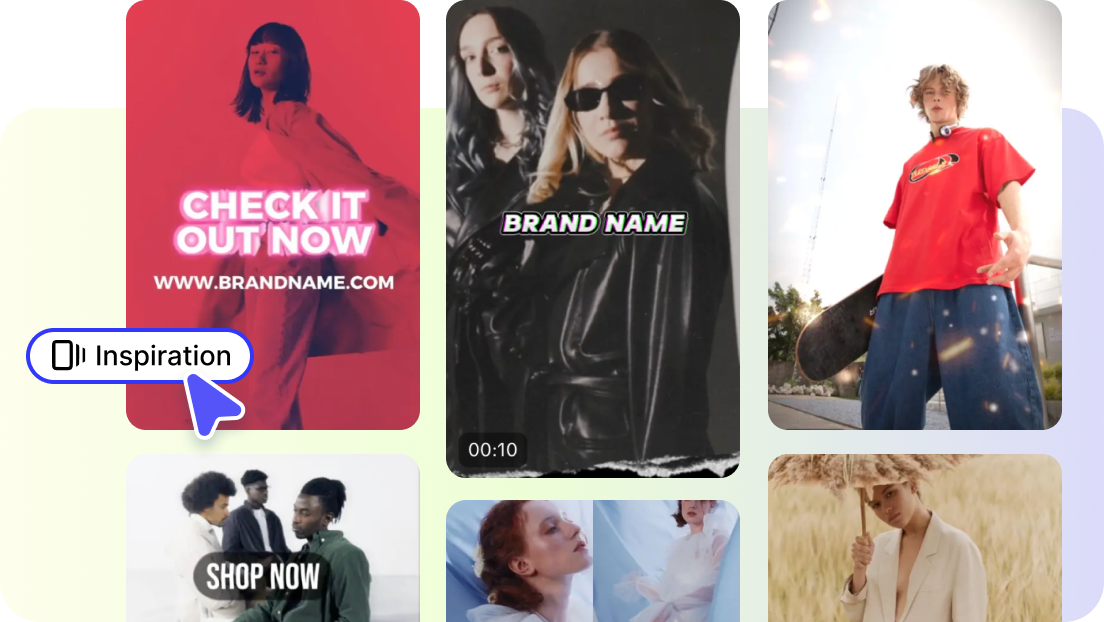
5 Benefits of Creating Beauty Photos and Makeup Close-Ups with AI

Why Automation Is the Backbone of Effective MarTech Strategies